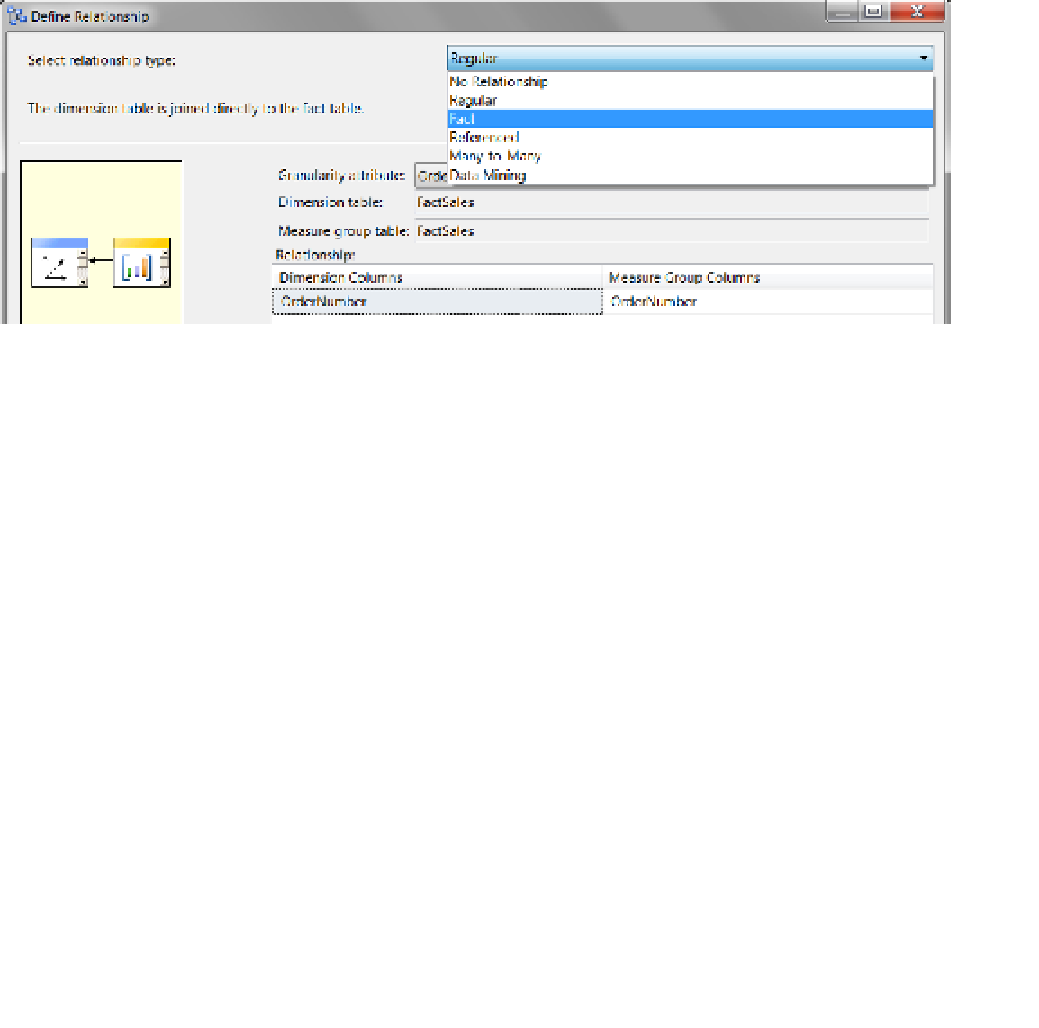Database Reference
In-Depth Information
Figure 11-25.
Selecting a relationship type
Table
11-4
describes each relationship type.
Table 11-4.
Relationship Types
Relationship Type
Description
No Relationship
Defines a cell as not having any relationship.
Regular
Defines a cell as having a regular relationship where there is a standard star or snowflake
dimension associated with that measure group.
Fact
Defines a cell as having a fact relationship where all the dimensional attributes are
within the fact table.
Referenced
Defines a cell as having a reference relationship where you reference a table through
another table (for example, choosing to reference the publishers table through the titles
table, skipping over titles completely).
Many-to-Many
Defines a cell as having a many-to-many relationship where a bridge table is used to
indirectly associate a dimension table with the central fact table. (In our example, this is
how DimAuthors is constructed.)
Data Mining
Defines a cell as having a data mining relationship. If you have created a data mining
object with any project and allow it to create a data mining dimension for you, it can be
associated in the cube by the setting.
The reference and data mining relationship types are less common than the others. We will see an example
of how the more common ones are used in the following exercise.
■
occasionally the Dimension Usage tab, as well as some of the other tabs, may not refresh correctly.
Unfortunately, there is no refresh button on these tabs; therefore, the way to refresh them is to close the cube
designer window and reopen it. You can reopen the cube designer window by right-clicking the cube in Solution
Explorer and choosing View Designer from the context menu.
Tip