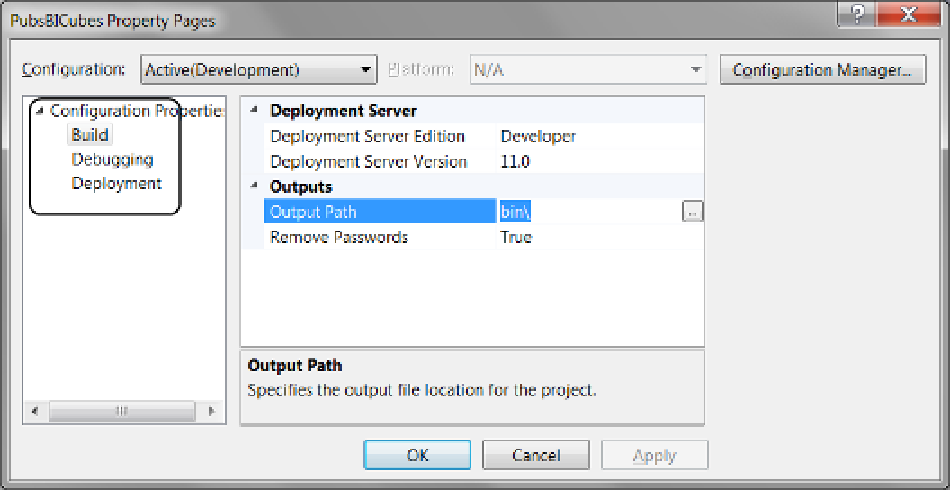Database Reference
In-Depth Information
Figure 10-33.
Setting the SSAS project deployment properties
The Configuration Properties dialog window is organized into three configuration pages: Build, Debugging,
and Deployment.
The Build and Debugging Pages
On the Build page you can specify items such as which folder the build process will place the
.asdatabase
file in.
On the Debugging page, you can choose which object will be validated first as the build process starts. In other
words, if you try to build the entire project and you want to validate the DimTitles dimension first, you can select
that object on the Debugging page.
Typically, neither one of these pages needs to be touched, but the third Deployment page bears looking into.
The Deployment Page
On the Deployment page, shown in Figure
10-34
, you can define important options such as the following:
•
To automatically perform processing (as soon as the build has completed)
•
To incrementally apply SSAS objects
•
To perform a complete refresh
We recommend setting Processing Option to Do Not Process in the dropdown box (Figure
10-33
). Changing
this option gives you more control over when processing will occur. This option is important because processing
can take a long time when it copies large amounts of data from the data warehouse to the SSAS folders. When
left at the default setting, the behavior is for Visual Studio to request to incrementally process data directly after a
deployment has been successful.