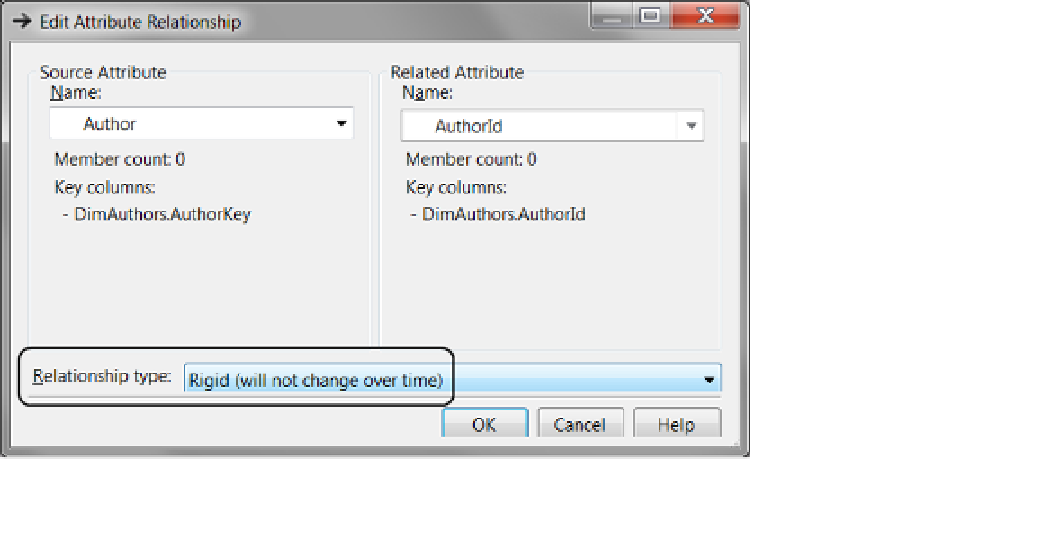Database Reference
In-Depth Information
Figure 10-22.
The Author-AuthorId relationship
■
In our example, it looks quite easy to set up the attribute relationship, and in fact it is. But if you are new to
working with this interface, you may have troubles at first. This is perfectly normal because the interface is some-
what unintuitive. For instance, if you drag and drop the Author attribute to the Authorstate attribute, it will form the
relationship between them without having to configure it using the dialog window (Figure
10-22
). But, doing so may
set Authorstate as a sibling attribute instead of a parent-child one. This inadvertent misunderstanding between you
and Visual studio has the potential to cause frustration. If this happens, just delete the relationship in the lower-right
side of the attribute relationship window and try again. with practice, you will find that this is easier than it appears.
TIP
Testing Your Progress
In Chapter
9
,
we showed you how to build a Visual Studio project using the Build menu item. While building
your project, any errors in the dimension will be reported, so you will know immediately when one of your
configurations has caused an error, and you can take steps to correct the problem.
Build the project by clicking Visual Studio's Build menu item and selecting Build PubsBICubes (Figure
10-23
).