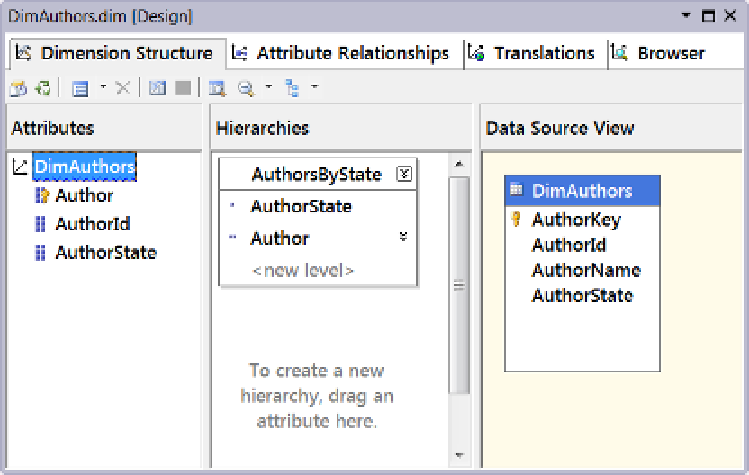Database Reference
In-Depth Information
3.
Create a user-defined hierarchy for authors grouped by state by dragging and
dropping the Authorstate attribute to the Hierarchies section of the dimension editor.
This creates a new hierarchy.
4.
Drag and drop the Author attribute just beneath the Authorstate attribute in the new
hierarchy (Figure
10-14
).
5.
Rename the new hierarchy to AuthorsBystate using the Properties window. when
you are finished, your dimension editor should look like Figure
10-14
.
6.
Disregard the warning icons or wavy blue lines beneath the dimension name for
now. we will address this later in the chapter.
Figure 10-14.
The DimAuthors dimension after configuration
Configure the Stores Dimension
next we configure the stores dimension.
1.
open the Dimstores dimension editor by right-clicking the dimension in solution
Explorer and selecting View Designer from the context menu.
2.
when the dimension editor opens, select each attribute and use the Properties
window to change or verify the settings in Table
10-4
.