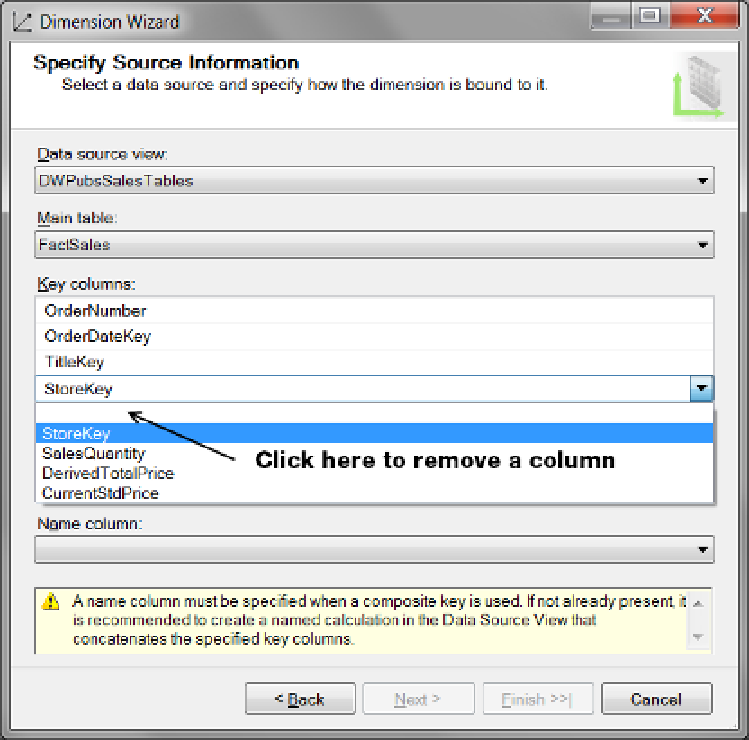Database Reference
In-Depth Information
1.
Start the Dimension Wizard by right-clicking the Dimensions folder in Solution
Explorer.
2.
Click next to advance to the Select Creation Method dialog window, and choose
the Use an Existing Table radio button. Click next to advance to the Specify Source
information dialog window.
3.
Choose DWPubsSalesTables in the “Data source view” dropdown within the Specify
Source information dialog window box, as shown in Figure
9-33
.
4.
in the “Main table” dropdown box, choose the FactSales table.
5.
in the “Key columns” list box, choose the ordernumber column.
Important:
You need to deselect all other columns besides the ordernumber column. To do so, highlight
each errant column, open the dropdown box, and click the blank area just above the column listing. For
example, in Figure
9-53
, the blank area is just above the StoreKey.
Figure 9-53.
The Specify Source Information window before configuration
6.
in the “name column” dropdown box, choose the ordernumber column, and click
next to advance to the Select Dimension Attributes dialog window (Figure
9-54
).