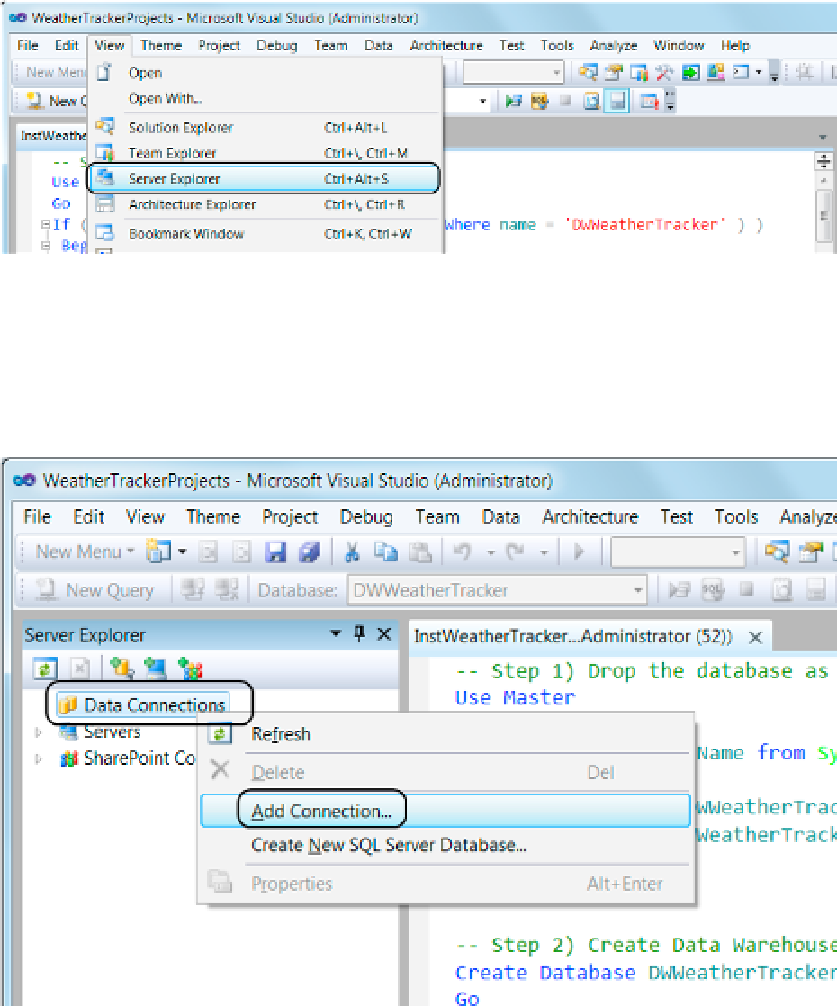Database Reference
In-Depth Information
Verify that the Database Was Made
1.
Open the Server Explorer window of visual Studio. You can do so by using the
view ➤ Server Explorer menu item (Figure
2-17
). Be careful, because it is easy to
click the Solution Explorer item by mistake. Server Explorer should display on the left
side of visual Studio.
Figure 2-17.
Displaying Server Explorer
2.
in Server Explorer, right-click the Data Connections icon, and select Add Connection
from the context menu (Figure
2-18
). The Add Connection dialog window appears
(Figure
2-19
).
Figure 2-18.
Connecting to the SQL database engine from Server Explorer