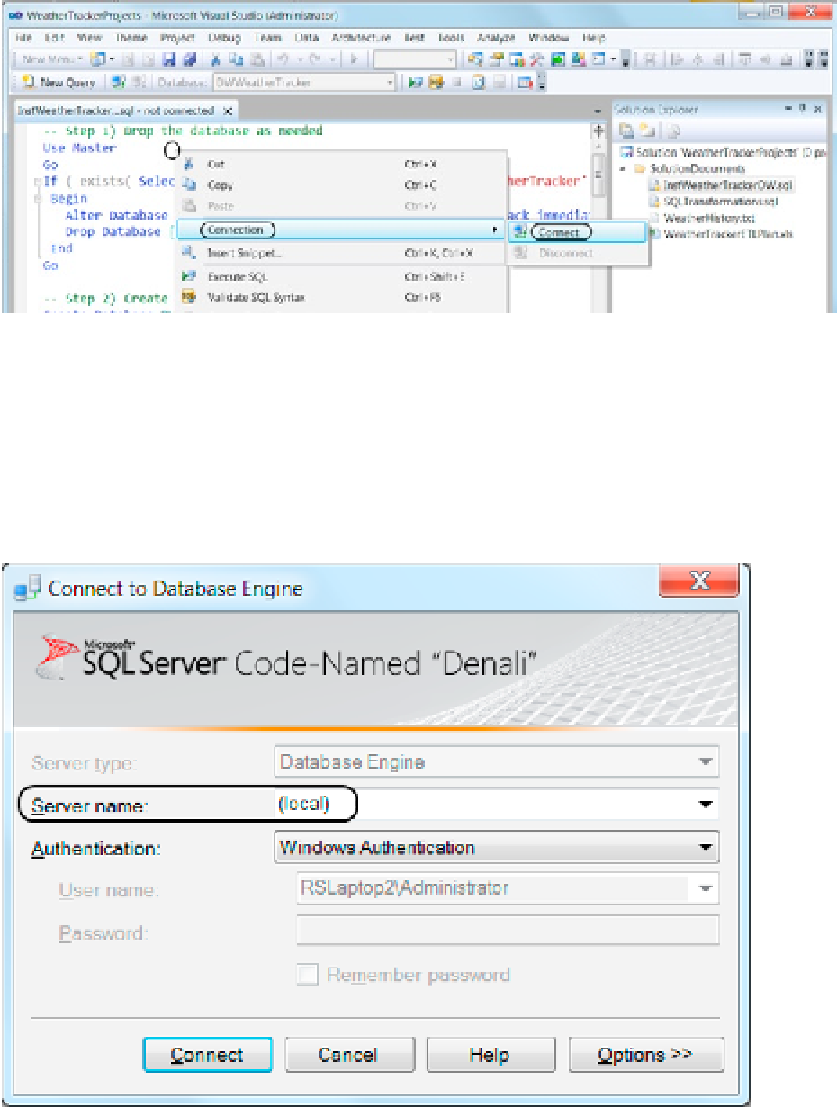Database Reference
In-Depth Information
Figure 2-13.
Connecting to SQL Server from Visual Studio
3.
in the Connect to Database Engine dialog window, type in the name of your
computer or use the alias of (local) in the Server Name textbox (Figure
2-14
); then
click the Connect button to make the connection. if you have trouble with this step,
see the upcoming “important” note.
Figure 2-14.
Entering the server name
Important:
if you have installed SQL Server on the same computer multiple times or if you named the
instance of your single install, your SQL 2012 installation may be called a name other than (local). For
example, Randal has SQL installed as (local)\SQL2012, and Caryn references her server as (local)\Denali.
(when you install SQL, you get to make up the name!) if a named instance is used, you must connect to SQL
Server using the instance name in the “Server name” textbox. For more information, search the web for
“SQL Server Named instances.”