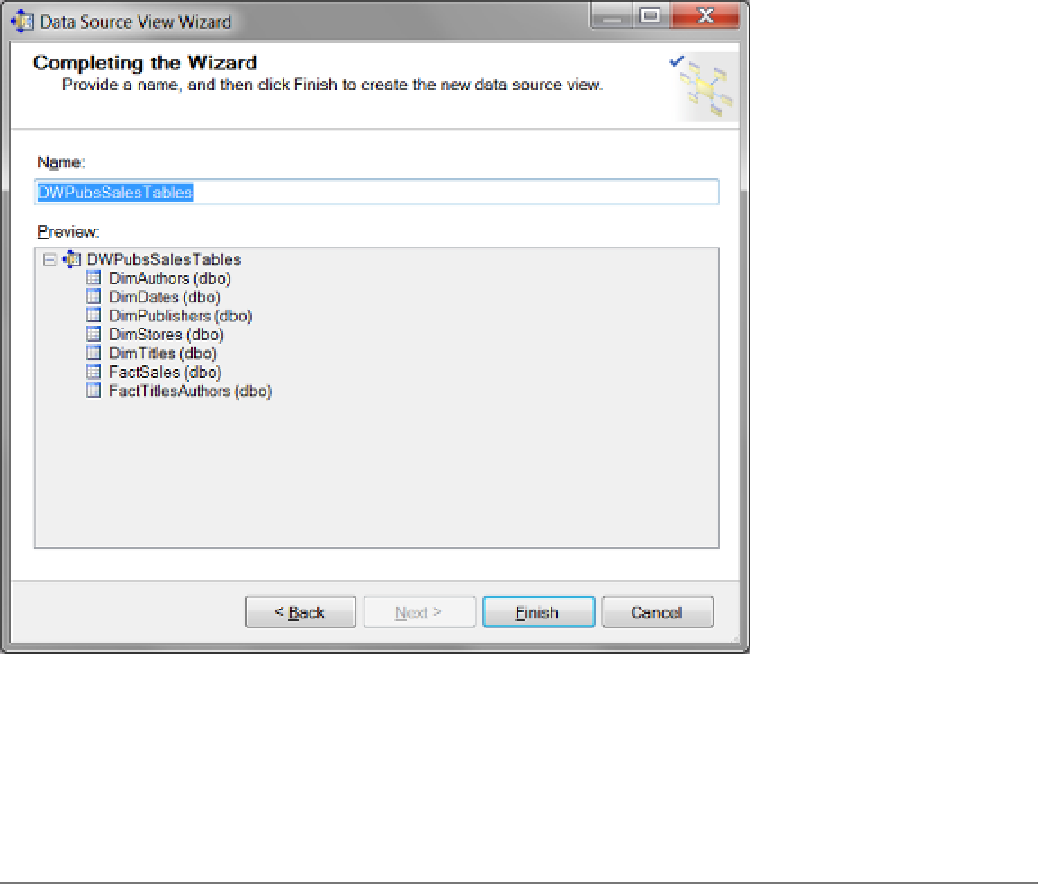Database Reference
In-Depth Information
Figure 9-23.
Naming your data source wiew
When the wizard completes, Visual Studio opens to a graphical display of your new data source view file.
Although it may not like it, the underlying file is an XML file. You can work with directly with the XML code if
you choose to, but it is rare that you need to do so. Instead, you most often work with a graphical user interface
(Figure
9-24
).
■
We have adjusted the lines in our data source view for display purposes, but you can expect the wizard
to create a chaotic mess. You can move the table or lines to clean up the visual display, but adjusting them does not
change the final outcome in the cube and dimension creation process.
Note