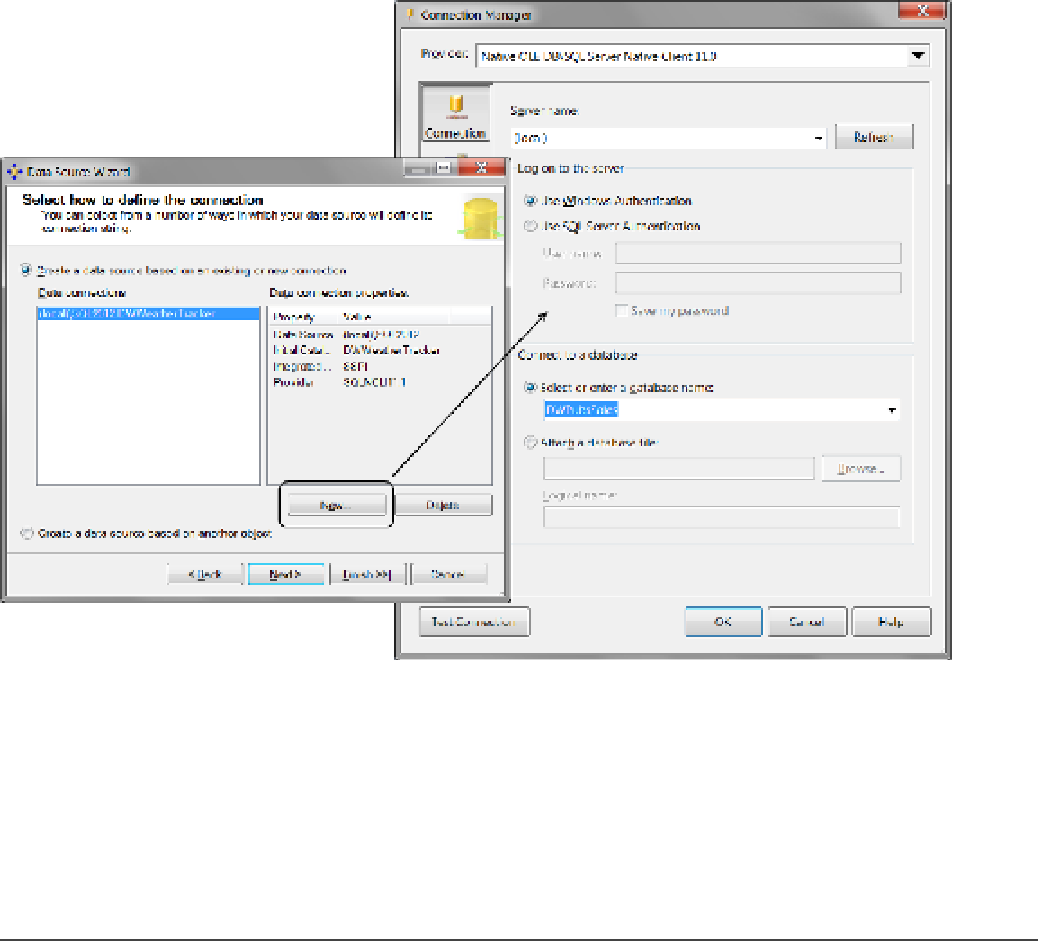Database Reference
In-Depth Information
Figure 9-12.
Creating a new data connection with the Conection Manager dialog window
Impersonation Information
The Impersonation Information window identifies the Windows account used for SSAS processing (Figure
9-13
).
This Windows account must have access to both the SQL Server relational database engine and the Analysis
Server cube engine, because it interacts with both servers during SSAS processing.
Let's look at the breakdown of each of the four options.
■
We are using a Windows administrator account that has been given access to both SQL Server and SSAS.
While this is not the best practice in a production environment, it simplifies a number of permission issues for
readers. Because this topic is less about troubleshooting security issues and more about understanding the nature
of a Bi solution, we recommend that you also use a Windows administrator account too; just make sure you are
working behind a secure firewall and do not run Bi servers that you are currently using. Setup instructions are in the
downloadable book content under the C:\_BookFiles\_SetupFiles folder.
Note