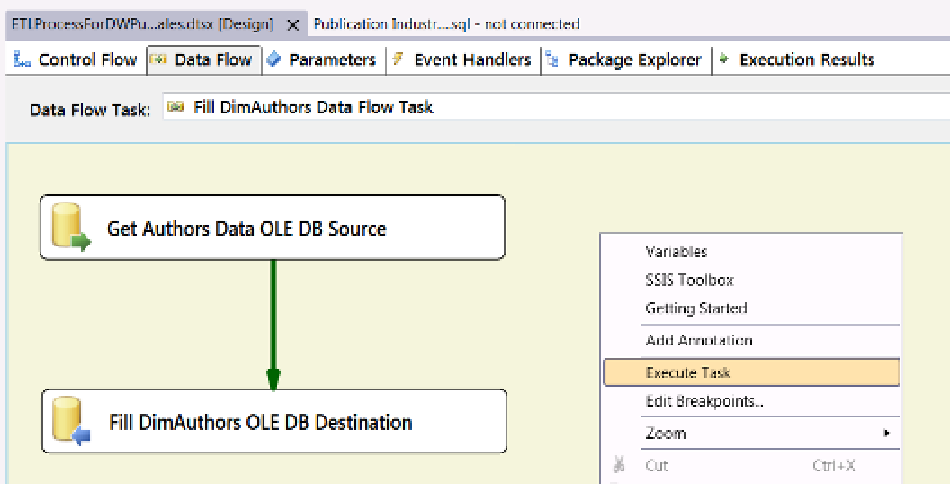Database Reference
In-Depth Information
, [AuthorName]=Cast( (au_fname+' '+au_lname) as nVarchar(100) )
, [AuthorState]=Cast( state as nChar(2) )
From pubs.dbo.authors
5.
Add this code to the sQl command text code area of the olE dB data source as
shown in Figure
8-8
.
6.
Click the Preview button to verify that the query worked successfully.
7.
Click the Columns page to force the XMl to be written properly in the .dtsx file.
8.
Close the olE dB source Editor window by clicking the oK button.
9.
Add an olE dB data destination to the data flow. Rename it to Fill dimAuthors olE
dB destination.
10.
Connect the data flow path from the source to the destination.
11.
Edit the olE dB data destination as shown in Figure
8-14
.
12.
Click the Mappings page to force the XMl to be written properly in the .dtsx file and
verify that the mappings look like Figure
8-16
.
13.
Verify that the data flow looks like Figure
8-18
.
Figure 8-18.
Testing the Fill DimAuthors data flow task
Important:
You do not need to configure anything more than the connection and the table name. leave all
the checkboxes on their default settings as shown. nor should you need to do anything on the mappings
page since our code uses column aliases that match the column names in the data warehouse tables.
Just verify that the mappings are correct and move on. in fact, we will save some trees by not showing
screenshots for the other tables, since the configurations are all the same (with the exception of the table
and column names, of course).