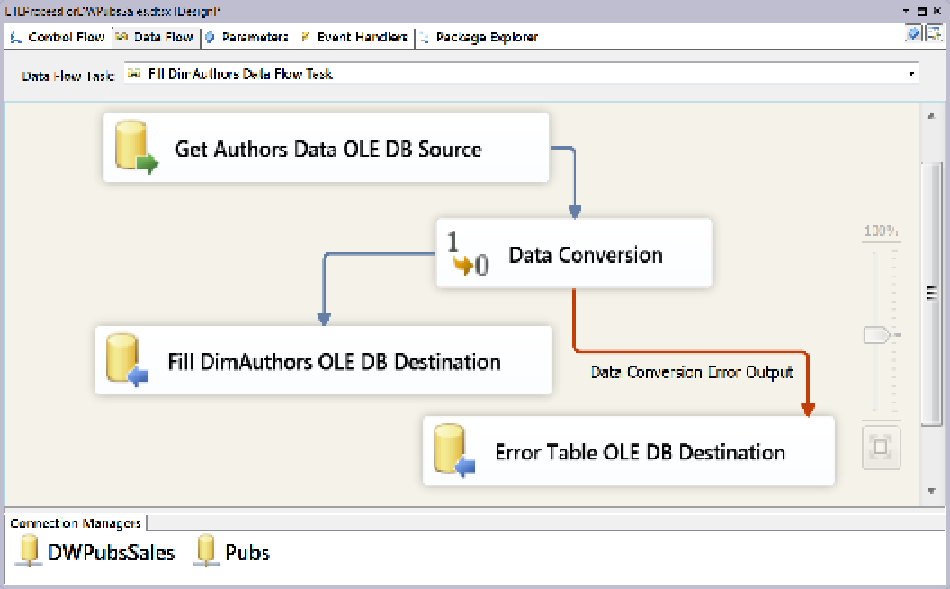Database Reference
In-Depth Information
Figure 8-12.
Adding an error output path to the data flow
Connect the error flow path from a transformation task to a destination component by dragging and
dropping the red arrow just as you would when working with a data flow path output. Once you connect the
arrow, the Configure Error Output window automatically appears (Figure
8-13
).
In the Configure Error Output window (Figure
8-13
), you can configure SSIS to redirect the row causing the
error, ignore the error, or fail the source component. The default setting is Fail, but leaving it set to default defeats
the purpose of the error output, because no rows would be redirected to the log file or table.
In Figure
8-13
, an arrow points to the Selected Cells dropdown box at the bottom of the dialog window. Its
purpose is to allow you to highlight multiple cells within the dialog window and set all of their values at once.
This is an optional feature, and it can be safely ignored until you have many outputs that you want to configure
collectively. (The only reason to point out this option is because it is so prominent on the dialog window that it
seems more significant than it is.)