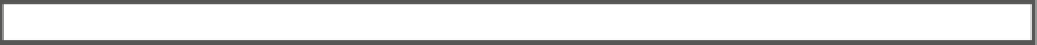Database Reference
In-Depth Information
testing Your tasks
now we test the Execute sQL tasks you just configured.
1.
Right-click your ssis task called Drop Foreign Keys Execute sQL Task, and select
Execute Task from the context menu (Figure
7-33
).
2.
Verify that the tasks runs successfully, and if not, troubleshoot why (Figure
7-38
).
Remember, if you need to change settings in the task, you must first stop the
debugging engine.
3.
Right-click your ssis task called Truncate Tables Execute sQL Task, and select
Execute Task from the context menu.
4.
Verify that the tasks runs successfully, and if not, troubleshoot why.
5.
Right-click your ssis task called Add Foreign Keys Execute sQL Task, and select
Execute Task from the context menu.
6.
Verify that the tasks runs successfully, and if not, troubleshoot why.
7.
stop the debugger using the Debug menu or by clicking the link at the bottom of the
screen (Figure
7-36
).
in this exercise, you created two new ssis connection managers and configured three Execute sQL tasks to
utilize them. Each task was tested to verify proper execution, and then the database objects such as tables
and foreign key constraints were re-created by executing a sQL script so that you could continue working
with the database and other ssis tasks.
Moving On
In this chapter, we began the ETL process with SSIS. We worked with various data connections and began
configuring SQL tasks to properly execute. But our ETL process is just getting started. In Chapter 8 we continue
working on our ETL process.
LearN BY DOING
in this “Learn by Doing” exercise, create an ETL process similar to the one defined in this chapter. This
time you need to use the northwind database. we have included an outline of the steps you performed in
this chapter and an example of how the authors handled them in two word documents. You can find these
documents in the folder C:\_BisolutionsBookFiles\_LearnByDoing\Chapter07Files. Please see the ReadMe.
doc for detailed instructions.
What's Next?
SSIS can be a very exciting tool to work with for some and a completely frustrating tool for others. If you found
that you liked working with SSIS, we suggest the following book:
Microsoft SQL Server 2008 Integration Services
Unleashed
, by Kirk Haselden (Sams, ISBN-10: 0672330326).