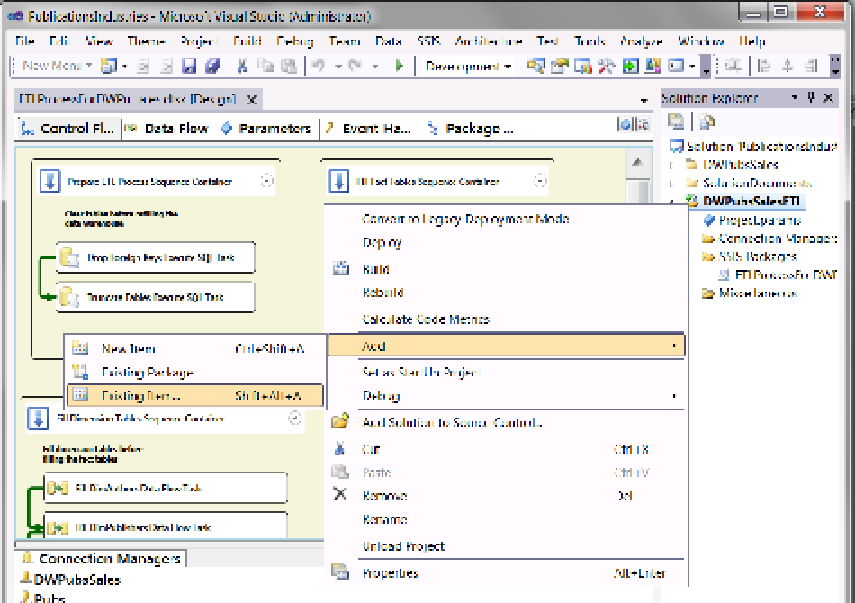Database Reference
In-Depth Information
Figure 7-39.
Two connection managers have been configured and renamed
adding an etL Code File to Your project
oK! The connections are in place; now it is time to configure the Execute sQL tasks. Let's start with the
task that drops the foreign keys from the DwPubssales database at the beginning of the ETL process, then
configure the task that clears the tables out, and finally configure the task that replaces the foreign keys
at the end of the ETL process. You will use your Chapter 6 script file for these tasks, so there is no need to
re-create the same code. instead, you add this sQL script file into your ssis project and then copy and paste
the sections of code you need for each task.
7.
Right-click the DwPubssalesETL project icon in solution Explorer, and select the
Add
➤
Existing item option from the context menu (Figure
7-40
). An Add Existing
item dialog appears.
Figure 7-40.
Adding an existing item to your SSIS project