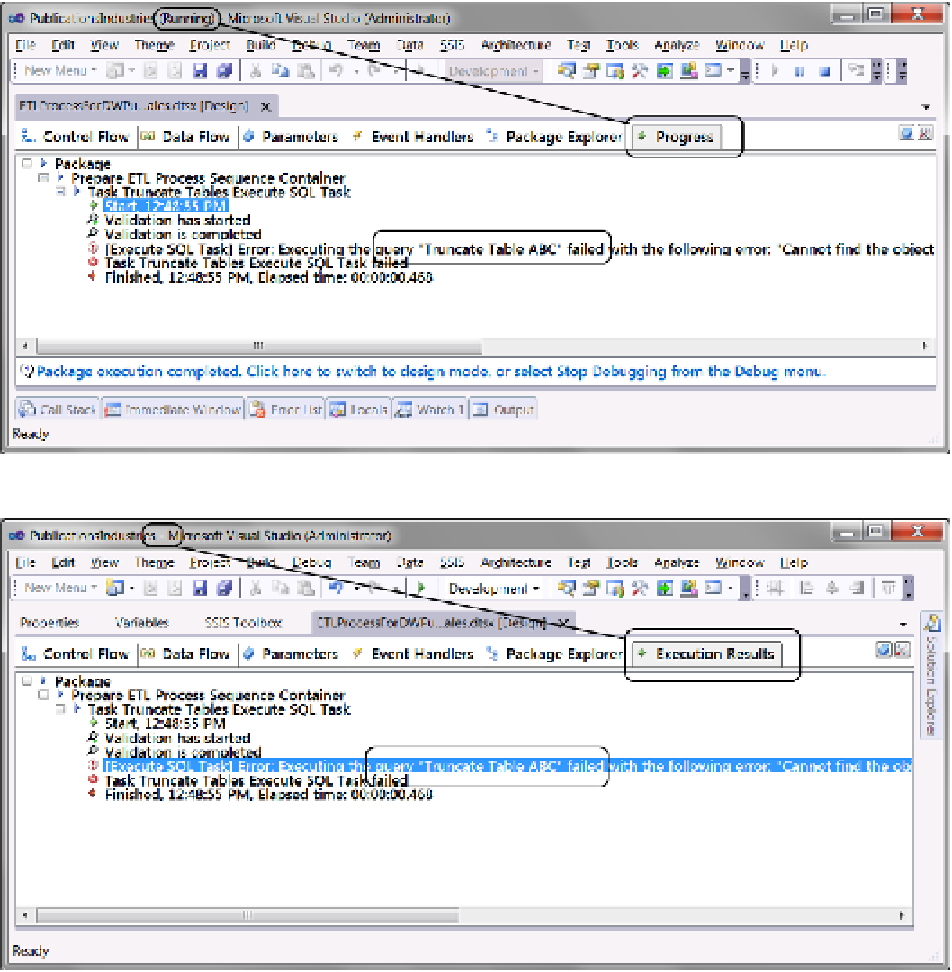Database Reference
In-Depth Information
The Progress/Execution Results Tabs
The Visual Studio debugger tracks whether each task completes successfully on both the Progress and Execution
Results tabs. It may seem odd, but both of these tabs are the same. The tab title changes to Progress while it is
running, as shown in Figure
7-36
, but changes back the Execution Results (Figure
7-37
) when it stops.
Figure 7-36.
Viewing the Progress tab
Figure 7-37.
Viewing the Execution Results tab
When all the tasks are executed successfully, you see “100 percent complete” in the breakdown of each
task. If the task fails, you are notified in the same window with a circled red “!” symbol and an associated error
message. You use this information to troubleshoot the cause of your problem.
Sometimes the information can be hard to read, so you can get a better look at the text by opening the
Output window using the View
➤
Output Window menu option of Visual Studio. (There is also a table at the
bottom of Visual Studio while SSIS is in debug mode.)