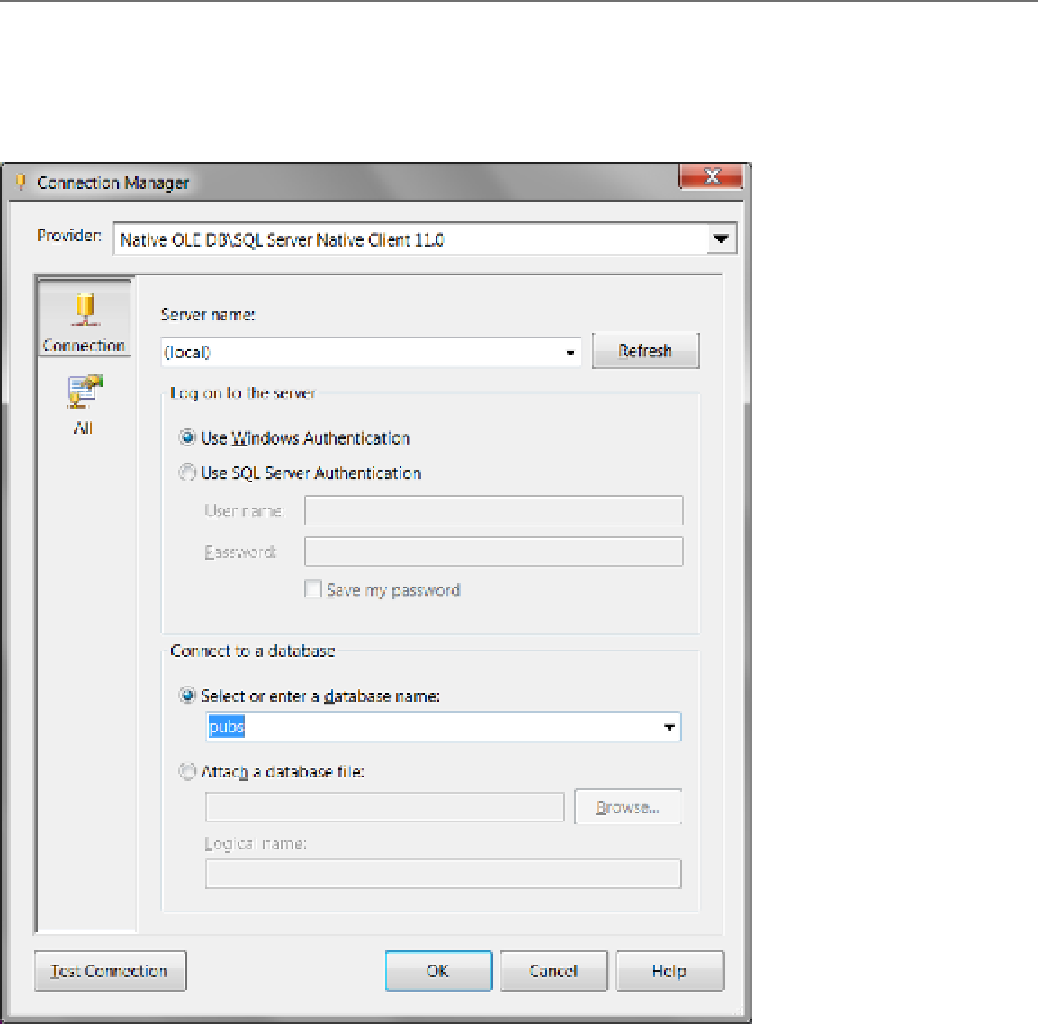Database Reference
In-Depth Information
If you have not created a connection to a given database prior to this, you will not see a connection available
and will need to click the New button to create one.
Once you click the New button, yet another dialog appears! In this one, you start your configuration by
typing in the name of the database server. If you are connecting to the server on your computer, you can type in
localhost
. And as covered in previous chapters, using
(local)
with parentheses or simply putting a period (.) can
work, if localhost does not.
Ti
■
if you are using a named instance of sQL server, you have to configure the name as
localhost\ < Mynamedinstance>. For more information on connecting to your local server, see Chapter 5.
After choosing the name of the server, you choose the database you want to connect to. To determine which
database a connection manager uses, you can type in the database name or can use the dropdown button
beneath the “Select or enter a database name” label, as shown in Figure
7-27
.
Figure 7-27.
Configuring an OLE DB connection