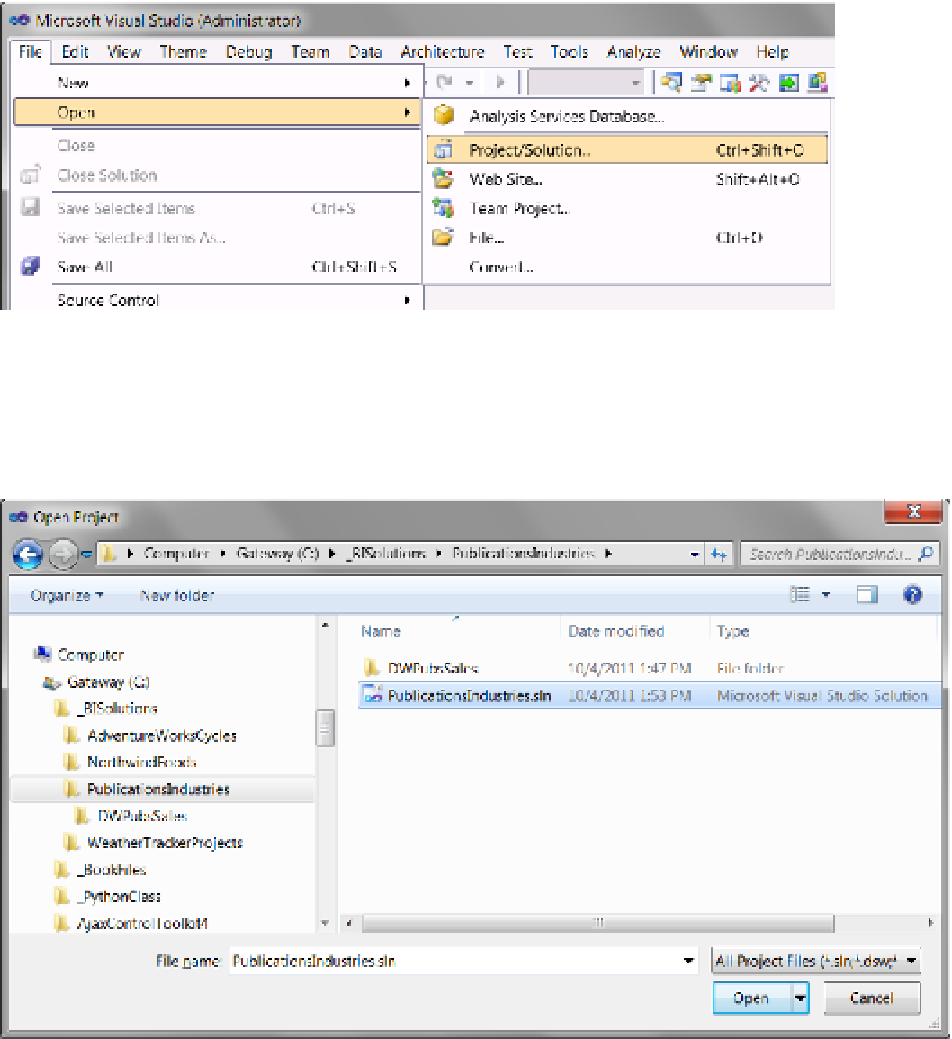Database Reference
In-Depth Information
Starting Your SSIS Project
To begin creating the SSIS ETL process, you can either create a new SSIS project in its own Visual Studio solution
or add a new SSIS project to an existing solution. This second option is useful when you want to make a Visual
Studio solution that is a collection of all of your BI projects.
In Chapter 5, you used an existing Visual Studio solution to hold your BI solution documents and SQL scripts
that you created for the data warehouse. So far, we have added only documents and scripts to the solution, but
now we need to add an SSIS project. To do so, we start by opening the solution. Figure
7-1
illustrates the menu
items that allow you to open an existing solution from Visual Studio.
Figure 7-1.
Opening an existing Visual Studio solution
From here, we navigate to the folder containing our files and then select the solution file (with .sln as the
extension), as shown in Figure
7-2
.
Figure 7-2.
Locating the existing PublicationsIndustries solution