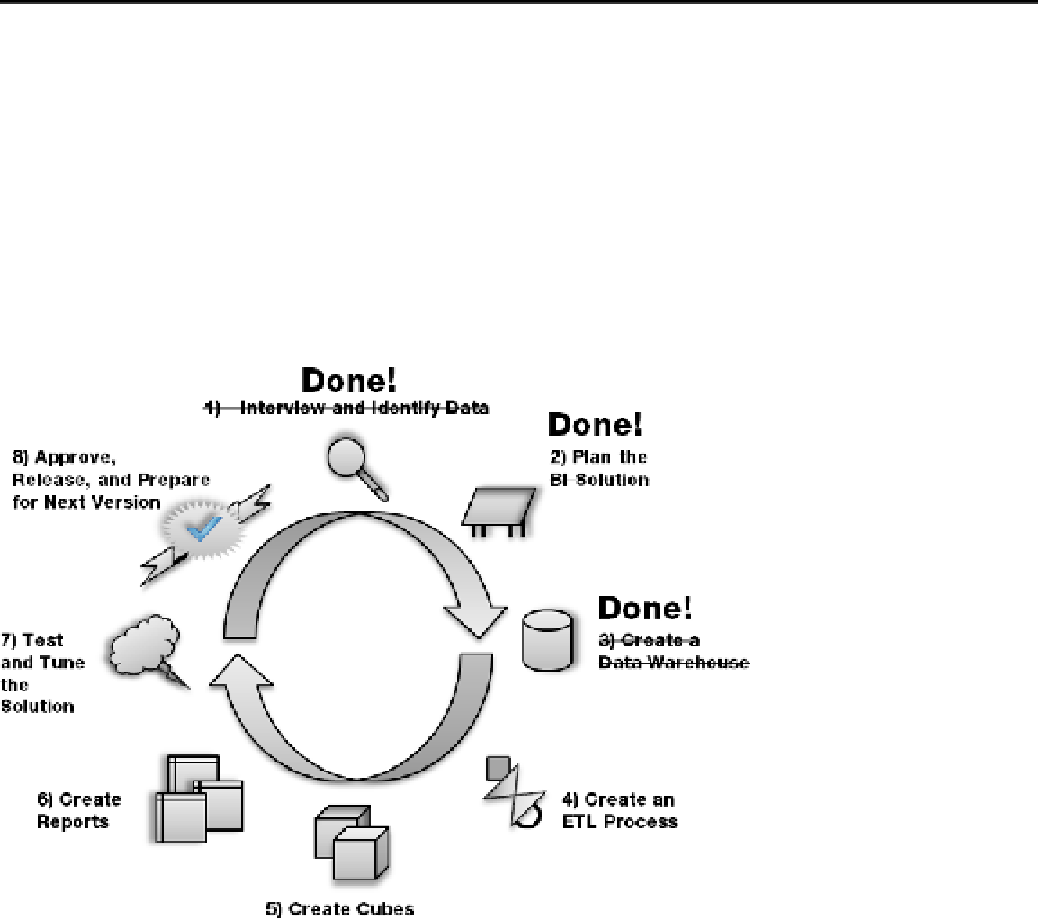Database Reference
In-Depth Information
In this exercise, you opened a preexisting Visual Studio solution and added various solution files. Currently
there are no projects within the solution, but we change that shortly by adding an SSIS project to it in
Chapter 6.
Moving On
In this chapter, you saw how to implement the creation of a data warehouse by creating a database and tables
using SQL Server 2012. We examined various options that you can use to create your database, as well as three
possible ways to create the tables: using SQL code, the table designer, and the database diagramming tool.
Thus far, we have covered three steps of our eight-step outline. In Chapter 3, we walked through the
interview process. In Chapter 4, we looked at data warehouse designs and planned the solution. And in this
chapter, we have completed the process of creating the data warehouse. As you can see in Figure
5-45
, we are
now ready to move on to step 4, the ETL process.
Figure 5-45.
Progressing through the BI solution steps
In Chapter 6, we examine commonly used SQL code for the ETL process. Then, we follow this up in Chapters
7 and 8 by showing how this code is used in SQL Server integration Services to create your ETL process. Until
then, we recommend you practice creating a data warehouse based on the Northwind database in this “Learn by
Doing” exercise.