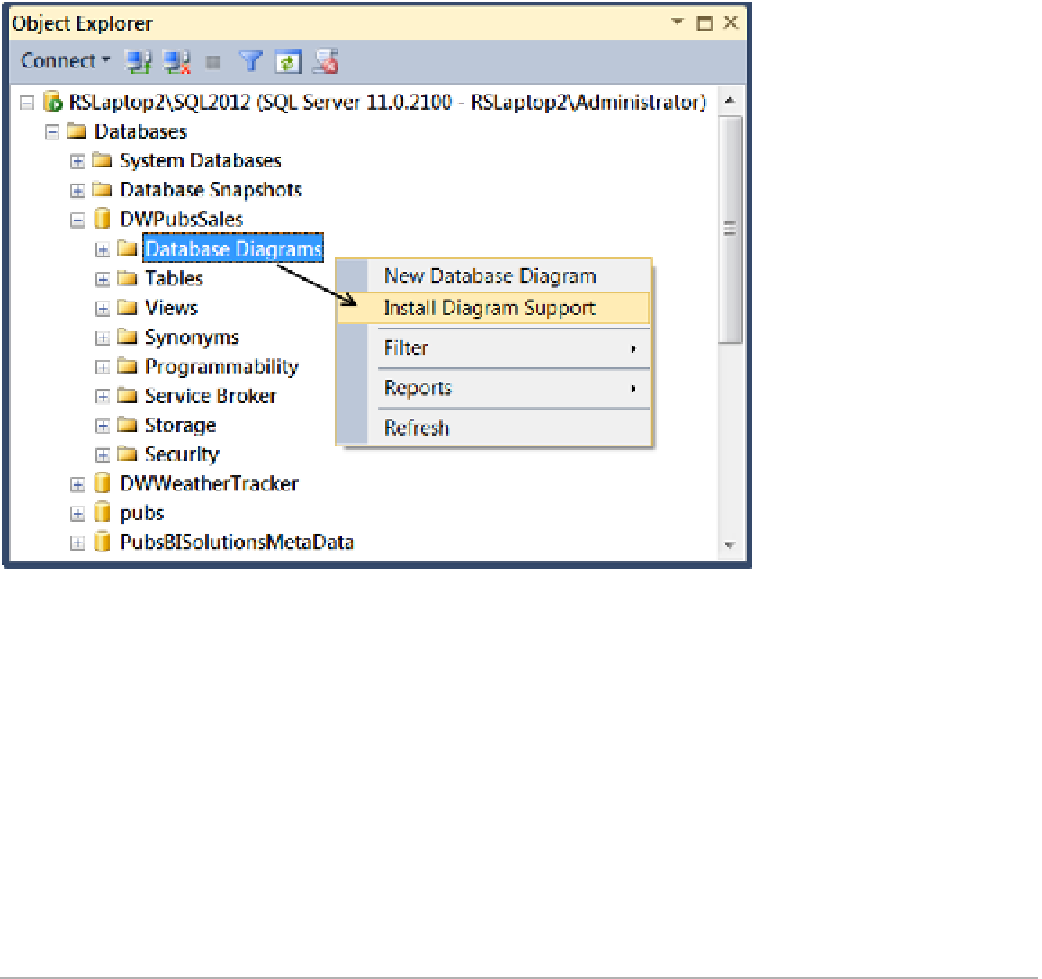Database Reference
In-Depth Information
Once you have unchecked this option, you will be able to make changes in the table designer that force
a re-creation event to occur. You will not notice the difference overtly, except that certain items you may have
wanted to change previously, such as the primary key settings, will now work; whereas they did not before.
Using the Diagramming Tool
Although creating a table with the table designer is easy, you may prefer another method even more: using the
diagramming tool. To create a database diagram, right-click the diagram folder in Object Explorer and use
the context menu to create a new diagram, as shown in Figure
5-24
.
Figure 5-24.
Installing diagram support
The SQL Server database diagram provides a schematic of a database's tables and their relationships, which
can be quite helpful in understanding a database's design. In addition, the diagramming tool also allows you
to create, edit, and delete tables. Each database can have one or more diagrams. Diagrams are stored within
database system tables, which can be backed up along with other database objects and data.
SQL Server database diagrams have a couple of useful features you should know about. Firstly, you can show
all or only some of the tables in the database. This is convenient because you can make diagrams specific to a
particular subject matter, which is a big plus when you have a data warehouse with several data marts inside.
Secondly, multiple database diagrams can reference the same table, which is advantageous when you have
conformed dimensions that are shared between different data marts.
To create a database diagram, you must install some supporting objects within the database. If you have not
installed the support objects before you attempt to make a database diagram, you will be prompted to install them.
■
Although you can select the new Database Diagram option in the context menu before the Install Diagram
Support option, no matter what selection you choose, you have to install the supporting objects (which makes you
wonder why they even bothered including a menu option). As such, a message-box may appear informing you that
Tip