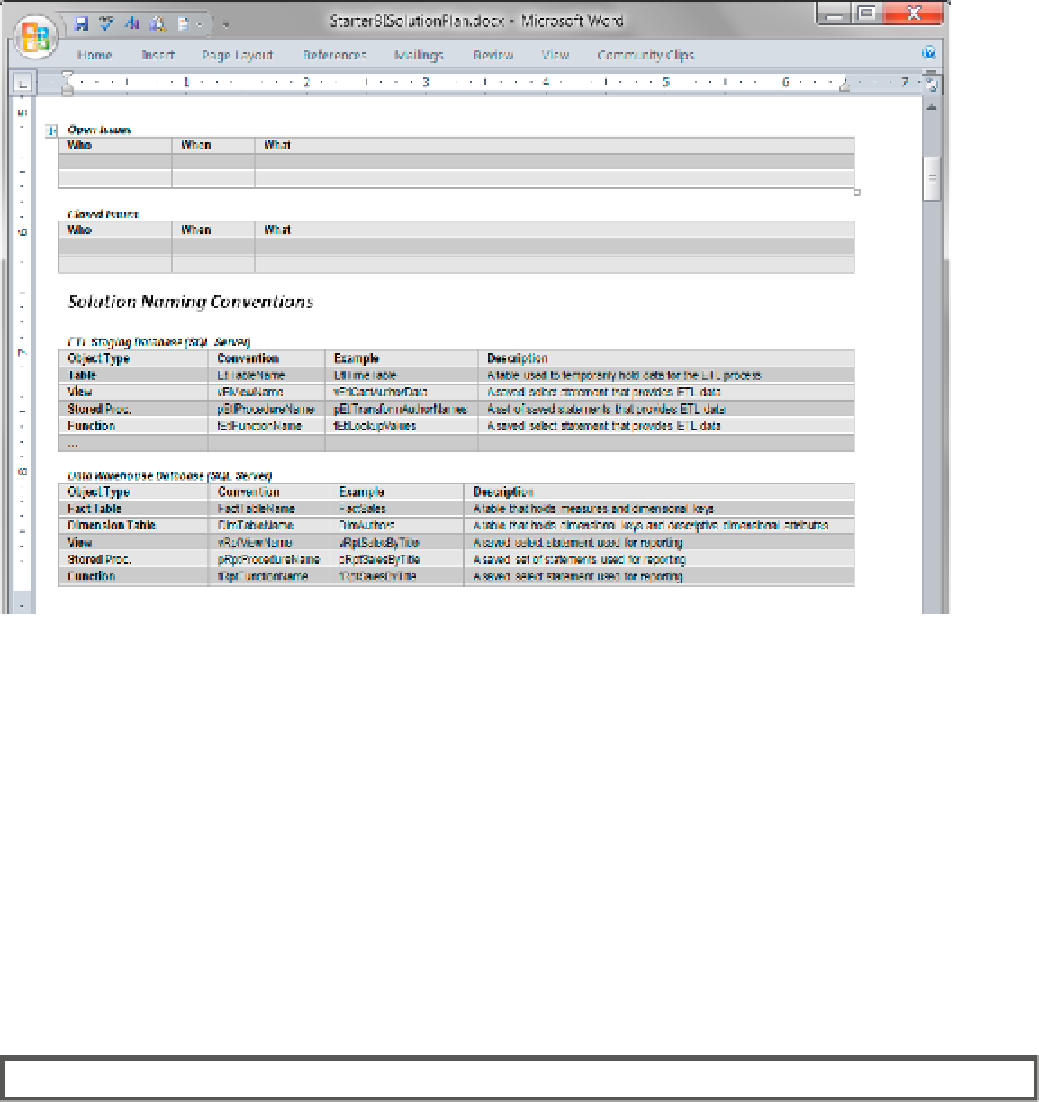Database Reference
In-Depth Information
Figure 3-4.
The second page of the “Solution Development Plan” document
As questions come up, they are recorded in the “Open Issues” section. Answers are recorded in the “Closed
Issues” section. When the solution is completed, examining both these sections will help you plan for future solutions.
One section that is often omitted is the one that records the naming conventions used in your solution.
Although this section is not strictly necessary, it is more professional looking when all the objects in your BI
solution are named consistently. It also makes a difference in the cost of maintenance, as items are easier to find
and interpret based solely on their name. For example, should the dimension tables in the data warehouse start
with the prefix
Dim
, or should there be no prefix? Most developers have found that including the prefix on the
dimension tables makes them easier to find and interpret their use. Therefore, the table that held a list of authors
might be named DimAuthors. You would record this preference in the “Solution Naming Conventions” section.
Testers of your solution will be asked to verify adherence to the naming conventions.
There are still several more sections to review, but we get to those as we start working on the items that
pertain to those sections. For now, let's get organized by completing this next exercise.
EXERCISE 3-2. THE DoCumENTS
In this exercise, you review a document that describes the BI solution you are creating and copy it from its
current location to the solution folder using Windows Explorer.
Before beginning this exercise, you should have downloaded and unzipped the book files from the Apress
website. If you did not do so in Chapter 2, please do so now. When the file is unzipped, you will have a folder
called
_BookFiles
. Copy this folder to the root of your
C:\ drive
.
1.
navigate to the
_BookFiles
folder on your
C:\ drive
, locate the
Chapter03Files
subfolder, and open it (Figure
3-5
).