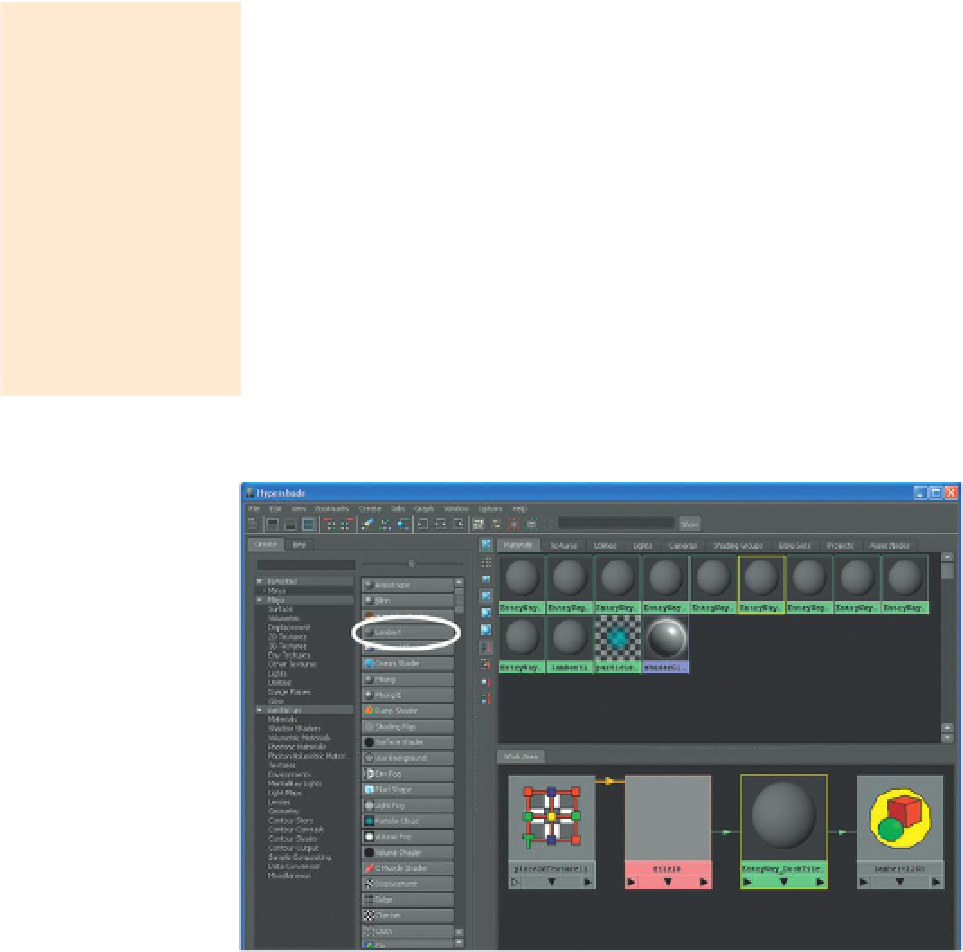Game Development Reference
In-Depth Information
their visual space taken up with a floor plane with wide open spaces. So having a
floor with a texture that holds up to this scrutiny ends up being very important.
To make this successful, we are going to work with tiling textures. For most
of the UV maps we have set up so far, the texture is meant to have a 1:1 ratio.
The UVs are all contained within the top-right quadrant of the UV space. This
means the column texture is painted and wrapped around the column once.
Each pixel is represented once on the surface of the column. But on large
surfaces like the dock deck, this technique would yield a very pixely surface
and one that would look very poor if the character looked down.
For this technique we will be making UV maps that are much bigger than
the top-right quadrant. This means the texture will repeat, or tile across the
surface. This also means that the texture can be much higher resolution and
will hold up much better in the game.
Warnings and Pitfalls
Don't be fooled by
the gray thumbnails.
This is sometimes the
drawback of using the
very flexible .psd format,
but sometimes the
previews of the textures
are not accurate in the
Hypershade. Rest assured
(and you can see),
these materials indeed
have the checkerboard
assigned within them.
In order to do this, we can't be dealing with texture atlases—the entire
texture needs to replicated multiple times across a surface—and if there are
multiple textures, all of that would show up. So we can either split the dock up
into separate objects, each with their own material, or we can apply multiple
materials to one object on a per-face basis.
Step 39:
Create three new materials in the Hypershade. The Hypsershade is
available via Window>Rendering Editors>Hypershade (the exact layout of the
Hypershade may differ depending on which version of Maya you are using).
Figure 3.28
shows Maya 2011's Hypershade layout. To create a new material
here, click the Lambert button in the Create tab. The new material can be
worked in the Hypershade, or continue working with it in the Attributes
Editor (Ctrl-A). For each, import the same Checkerboard.psd file into the Color
channel. Name the first
EntryWay_DockTile_Mat
, the second
EntryWay_
DockWhiteCement_Mat
, and the third
EntryWay_DockCement_Mat
.