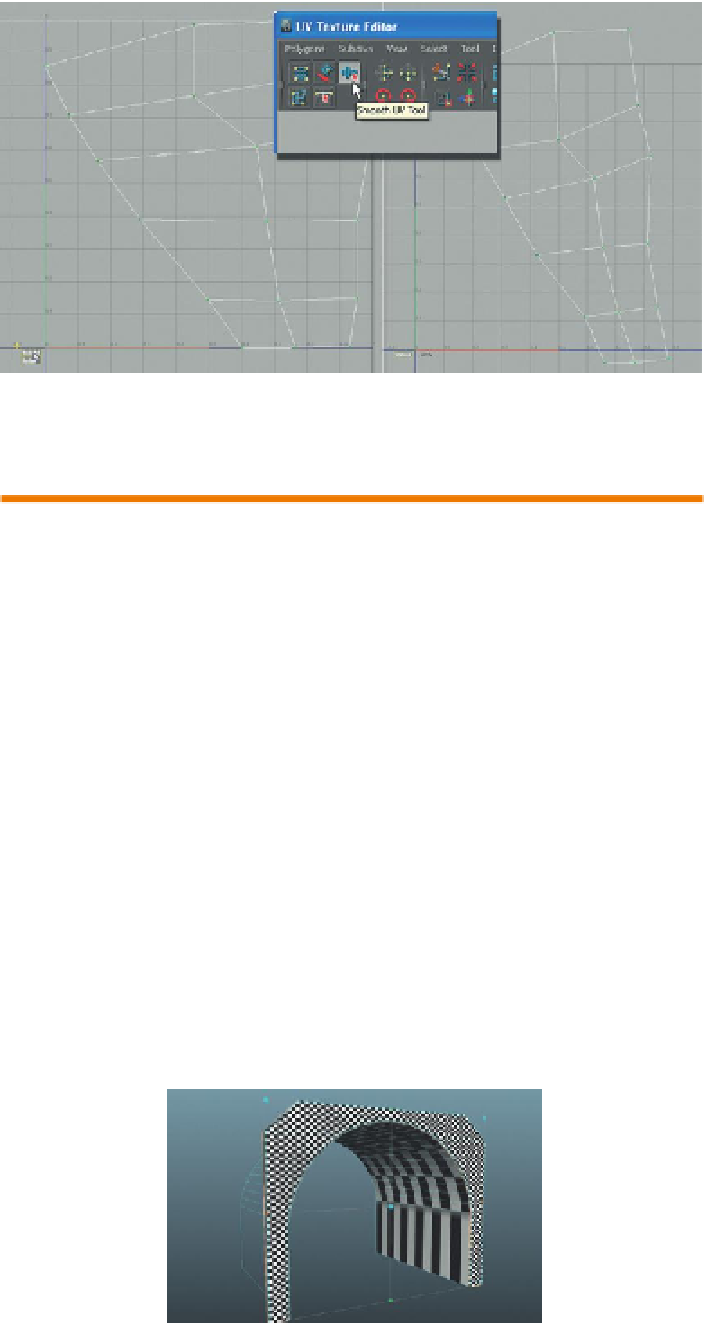Game Development Reference
In-Depth Information
Figure 3.17
Unfolding the EarthWall.
Manual Mapping
Why?
With all the “auto-magic” techniques that are available in Maya,
sometimes some manual mapping with some good ol' fashioned edge
sewing is the only way to get a good UV map. If you're familiar with
manual mapping, skip the next few steps, but if you haven't made UV
maps before, the following steps will be of value.
Step 25:
Isolate the main archway (EntryWayArch). Select the arch and
choose Display>Hide>Hide Unselected Objects.
Step 26:
Assign a new material (
EntryWay_Arch_Mat
) to the arch. As
usual, be sure that Checkerboard.psd is the color texture.
Step 27:
Select all the faces that make up the front of the arch, and use
a Planar Mapping to map these faces. To do this, right-click the archway
and choose Face from the hotbox. Select all the faces that are not inside
the arch. Select Polygons>Create UVs>Planar Mapping (Options). In
the Planar Mapping Options window, check
Bounding Box
and
Z Axis
(unless your arch is facing a different direction than mine). Click Project
(
Figure 3.18
).