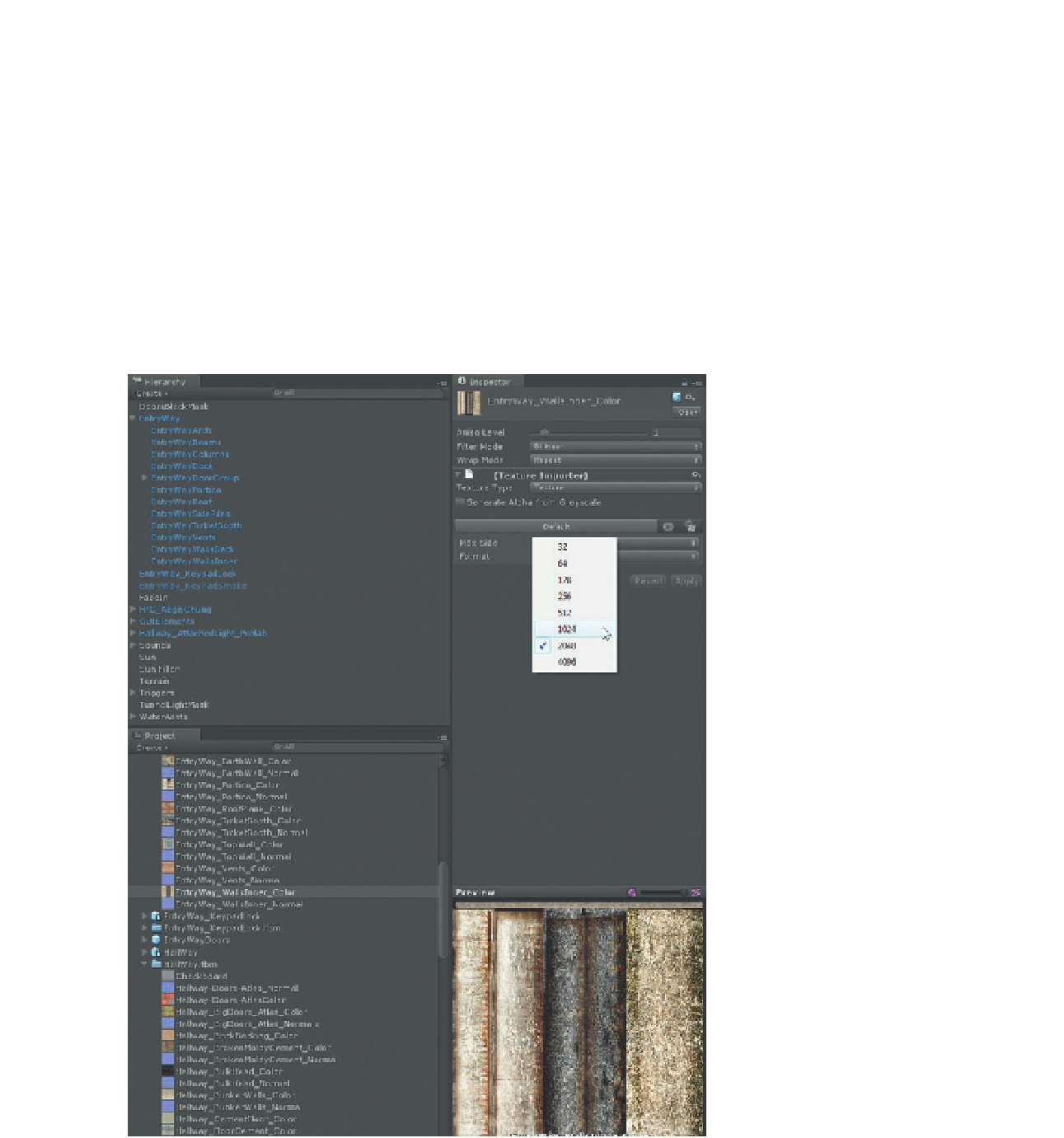Game Development Reference
In-Depth Information
created and baked into a scene, these higher-resolution textures are often
indistinguishable from their lower-res versions in game.
As an example, in optimizing the final build included on the web site
(
http://www.Creating3dGames.com
), I went through the objects in Scene-
EntryWay, and halved the resolution of nearly every texture—quartered the
size of some. This is done by selecting the texture in the Project panel, and
then in the Inspector changing the Max Size (
Figure 18.3
).
This is a nondestructive method. The original file is still at its resolution. This
means the Max Size can be turned back up if the texture's visual quality in
game degrades too far. But as I went through, halving textures, I watched
carefully for its impact on the scene. With all the ambiance of the darker
lighting and the fog, usually there was little or no visual difference.
Figure 18.3
Changing the Max Size
of a texture.