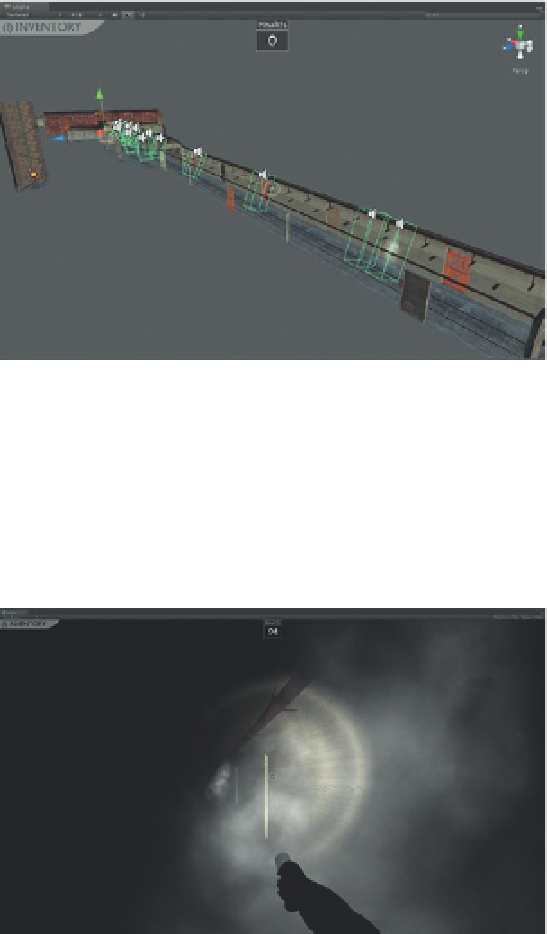Game Development Reference
In-Depth Information
If you understand how this was all put together, don't worry about
assembling your own; just use the provided prefab.
Step 30:
Either create your own steam prefab with these directions or
import Steam.unitypackage from the supporting web site (
http://www
.Creating3dGames.com
).
Step 31:
Place a bunch of Steam prefabs into the scene. Stick them inside
the pipes that run through the hallways. Be sure to vary the rotations
(some pointing straight down, some at an angle), so they don't all appear
quite as much like copies of themselves (
Figure 17.10
).
Figure 17.10
Placed steam prefabs.
Step 32:
Group the Steam objects by creating an empty GameObject,
labeling it
SteamEmitters
and placing all the Steam objects as
children of it.
Step 33:
Play and test (
Figure 17.11
). As the player hangs out in the steam,
their Health should decrease by 2 units every 2 seconds.
Figure 17.11
Working steam and damage being done as we hang out in it.
Step 34:
Save Scene-Hallway.