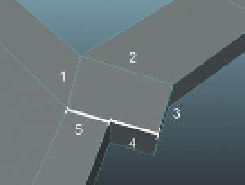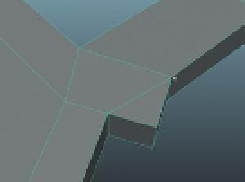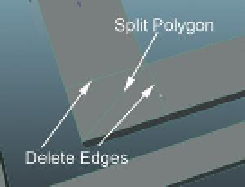Game Development Reference
In-Depth Information
To optimize what we've created, we will be deleting edges that aren't needed
and rearranging some of the edges that exist.
Figure 2.15
shows one such
edge that we should delete. Double-click the edge that will attempt to select
an edge loop and then either press Delete on the keyboard (and then select
and delete the vertices it leaves behind), or Ctrl-right-click and choose Edge
Loop Utilities > To Edge Loop and Delete (which will automatically delete the
left-behind points).
Step 15:
Adjust topology to ensure four-sided polygons
.
Look carefully at
Figure 2.16
. Note that this top polygon is actually a five-sided polygon. It's
deceptive as sides 4 and 5 at first blush appear to be one edge, but there is
a vertex in the middle where that other edge comes out. In a case like this,
where all the polygons on the top of the deck are on the same plane, this
five-sided poly would likely not cause any trouble; to be sure we will use
another new tool, the
Split Polygon tool
.
Figure 2.15
Edge that isn't needed and should be
deleted. Make sure you delete the points it leaves
behind.
Figure 2.16
Deceptive five-sided polygon.
In Object Mode, choose Polygons>Edit Mesh>Split Polygons Tool. This
tool works by clicking and dragging on an edge to establish where to split
the polygon. Usually click an edge and drag along that edge to a point
(
Figure 2.17
). Click again on the opposite edge and drag to the point opposite
the first. This will create two polygons (a four-sided one and a three-sided
one) where there was once one five-sided polygon.
Step 16:
Clean corners
.
Now that we've used the Split Polygon tool, we
can further optimize our polycount in places that make right corners.
Figure 2.18
shows the result of using the Split Polygon tool to make a new
cut from corner to corner. After this diagonal cut is made, the two straight
edges that used to make the corner can be deleted.
Figure 2.18
Optimizing a corner. Split Polygon tool creates
the diagonal which then makes two edges unneeded.
Figure 2.17
Using the Split Polygon tool.