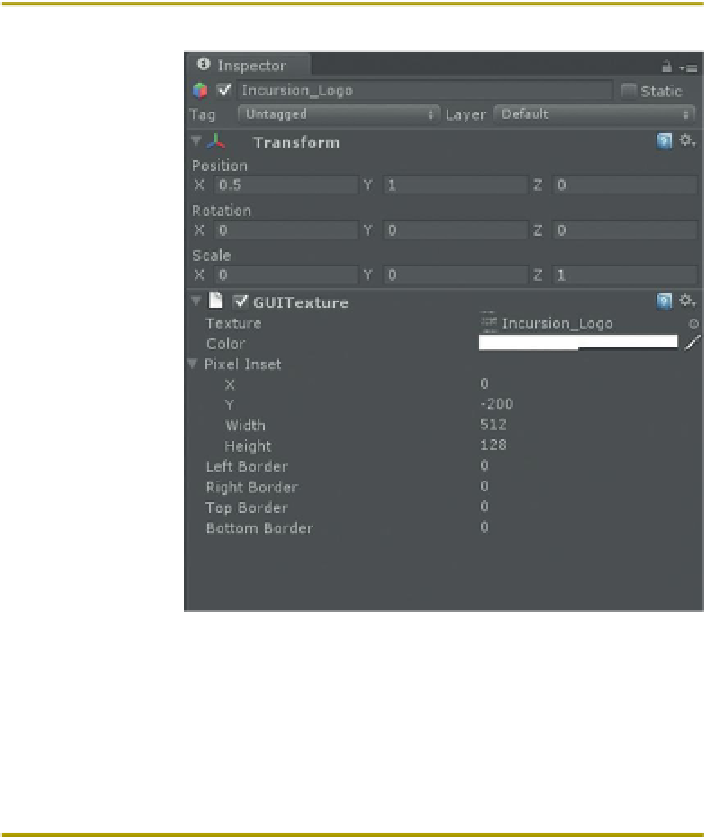Game Development Reference
In-Depth Information
IfTransform'sPositionXis0.5,thebottom-leftcorneroftheimagewillbe
in the middle of the screen horizontally. Then, if the Pixel Inset for X is set
to the negative value of half the size of the image (offsetting the image
half the width of the image to the left), the center of the image will be
sittingatexactlyhalfwayonthescreenhorizontally.Soiftheimageis512
pixelswide,havingtheTransform'sPositionX=0.5andthePixelInset
X=-256,thecenteroftheimage(horizontally)willbeatthehorizontal
center of the screen.
If the assumption is that the screen will be split about in half with the left
half being Aegis spinning and the interface on the right half (or a little
more than the right half ), we can align the left corner of the image in the
centerofthescreen(Transform'sPositionX=0.5).Then,ifitshouldbeat
the top we can change the Transform's Position Y = 1. Then change the
Pixel Inset Y = -200 (this pulls it 200 pixels off the top of the screen).
Figure 12.2
Settings for the
title logo.
Step 9:
Rename the GameObject to
Incursion_Logo
.
Step 10:
Create another GUITexture and assign the texture Button_
Mission to it. Change its Pixel Inset Width to
256
and Height to
64
. Rename
New Texture to
Button_Mission
.
Step 11:
Change the Transform Position X=
0.5
and Y=
0
.
Why?
This will roughly place this button at the bottom center of the screen.
From here we can finesse its placement on the screen.