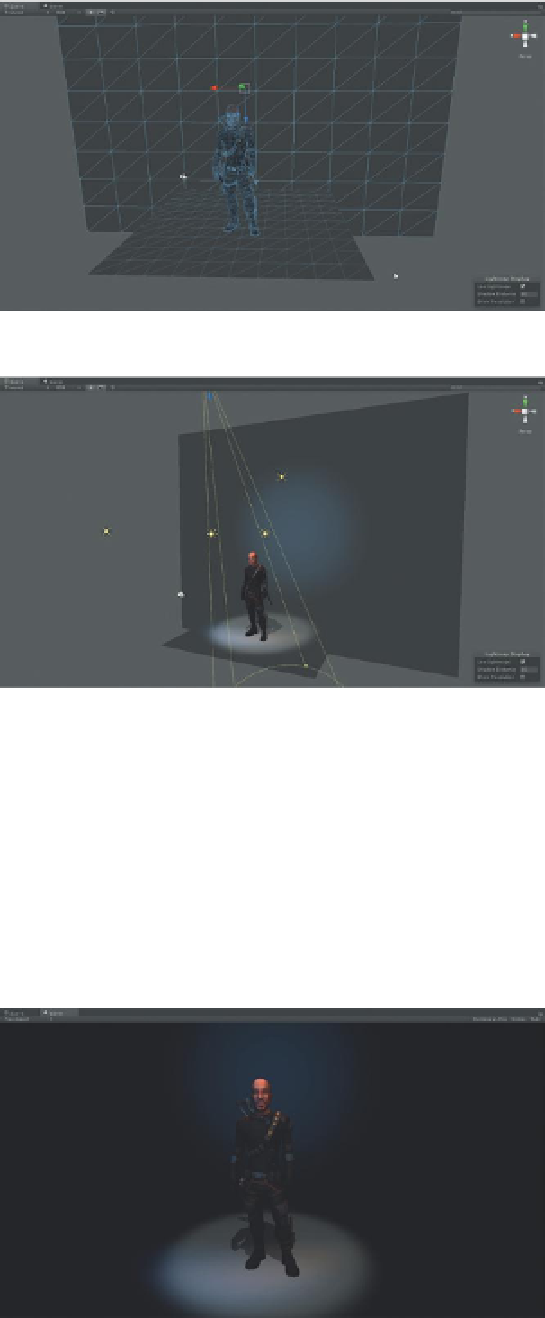Game Development Reference
In-Depth Information
Figure 10.47
Placed Aegis.
Figure 10.48
Basic lighting scheme.
Specifics aren't important; light so
you like it.
in the Scene window than in the game. Be sure to get the camera moved
into an appropriate position to show Aegis, and play the game (which will
just be a static camera) to see how the lighting looks. The Game window's
appearance is the only one that matters since it's the only one the player
will see.
Step 10:
Turn off ambient light. Select Edit>Render Settings. Click the
Ambient Light swatch and change it to black (
Figure 10.49
).
Figure 10.49
Game view with
ambient light turned off.