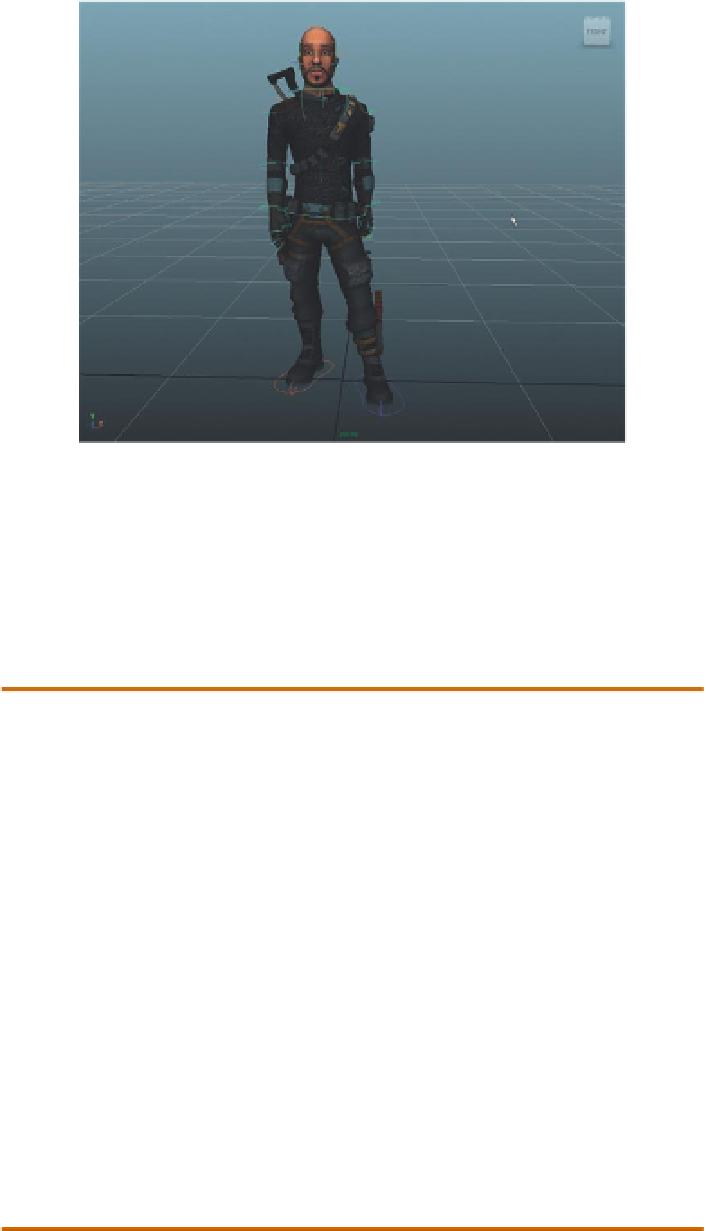Game Development Reference
In-Depth Information
Figure 10.43
Starting pose for idle animation.
Why?
When making that initial pose, sometimes all the joints get moved, but not
always. However, to make sure that there is a true loop of the animation, it
is critical that there is a keyframe for everything that moves. By keyframing
everything that could move, we will ensure that this state exists.
Step 6:
Copy and paste the keys set at frame 1 to frame 240. In the Outliner,
use the same selection as step 5 for all the joints and the foot handles (all
these should have keyframes represented by a red line in the Time Slider).
In the Time Slider, right-click-hold frame 1 and select Copy. Expand the
Time Slider to 240 (enter 240 in the first input field to the right of the Power
Slider just beneath the Time Slider). Move the time to 240 in the Time Slider
and then right-click-hold frame 240 and choose Paste>Paste.
Why?
By taking the time to copy/paste the first keyframe to the last keyframe
we can ensure that the animation is indeed a loop—a cycle.
Step 7:
Fill in the animation. Shift his weight, wave at the camera, scratch
his head, do whatever. No hard rules here. This is just for fun. For an actual
animation in a game (if this were a third-person game), the idle would
be fairly tight so he was staying focused ahead of him; but for this one,
explore and have fun.
Tips and Tricks
Be sure that you are playing the animation in real time as you preview it.
You can change the Playback Speed in Windows>Settings/Preferences>