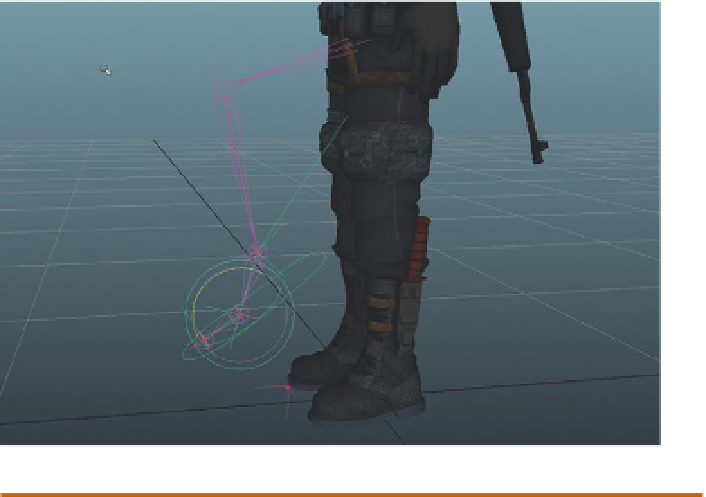Game Development Reference
In-Depth Information
Figure 10.17
Testing the leg rig.
Moving and rotating the modified
circle allows the entire leg and foot
to be modified.
Tips and Tricks
When working with this rig, further refinement can be done by moving
the IK handles within the handle. For instance, moving the toe IK handles
will raise the toe. Now, although this provides some quick-and-dirty
access to foot movement, it is clumsy and crude. This version is saved in
the files included on the web site (
http://www.Creating3dGames.com
) for
this topic as AegisChung-SingleMesh-SimpleFoot, but for an alternative
foot rig (that's beyond the scope of this topic), check out the AegisChung-
SingleMesh also included in the sample files.
Spine
The next chunk of joints will be up the spine, neck, and head. In reality, our
spines are actually 24 articulating vertebrae (and another 9 fused vertebrae
in the sacrum and coccyx). However, we won't be putting nearly that many
joints in Aegis.
There are two reasons for this. First, controlling that many joints without a
complex back rig is unwieldy and would make animation much too painful.
But, in games, the most important reason is we are attempting to keep
our data set manageable. A mesh that is being deformed by hundreds
of joints will be a slow real-time calculation and thus slow the game
down. Keeping the number of joints low keeps the mesh deformation
calculations light and the game snappy. Picking the number of joints is
another of the choices in that never-ending challenge of game design in
which the designers and artists must find the balance between quality and
performance.
Step 44:
Activate the Joint tool (Animation>Skeleton>Joint Tool) and in
the side-view panel, create a string of six joints to match
Figure 10.18
.