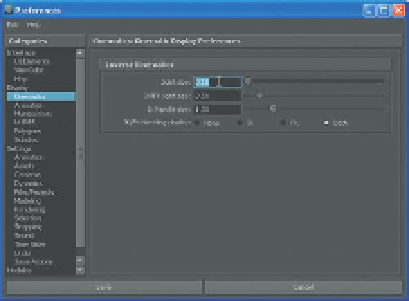Game Development Reference
In-Depth Information
that this Root joint is rotated at 0,0,0 (when animating, it's much easier to
make sure the character is standing straight up if we can just zero out the
rotation values of the joint in the Channels box). If we were to have clicked
again with the Joint tool, another joint would have been created that is the
child of the Root, and the Root would have turned to point at this new joint.
Step 17:
Resize the size of the joints. Go to Windows>Settings/
Preferences>Preferences. Look or the Display section and select the
Kinematics section beneath that. Change the Joint Size setting to
0.1
.
The one joint in the view panel should downsize. Click Save (
Figure 10.5
).
Step 18:
In the Outliner, rename joint1 to
AC_Root
.
Figure 10.5
Adjusting the size of
drawn joints.
Why?
Naming matters. Taking the time to name joints not only saves time when
it finally comes time to mirror the skeleton, but becomes vital when it
comes time to animate.
Leg Joints
Step 19:
Create the leg joints. Activate the Joint tool again and in the
side-view panel create five joints to represent the hip, knee, ankle, ball, and
toe joints. If you haven't used the Joint tool to create joint chains before,
just click where a joint should be placed and then click where the next joint
is to be placed. Maya will connect the joints with a bone and automatically
make each joint a child of the joint preceding it (
Figure 10.6
). Be sure to
press Enter when the toe joint is placed to exit the tool.
Tips and Tricks
After joints have been placed and the Joint tool has been exited, the joints
can still be moved and adjusted with the Move tool. However, at this point,
do not rotate the joints, just move them. When joints are placed and they
orient to the next joint, their rotation values remain at 0,0,0, which is very
handy later when we animate (we can get the character back to a neutral
pose quickly); but if the joints are rotated in placement, this gets messed up.
Step 20:
In the Outliner rename these joints AC_L_Hip, AC_L_Knee,