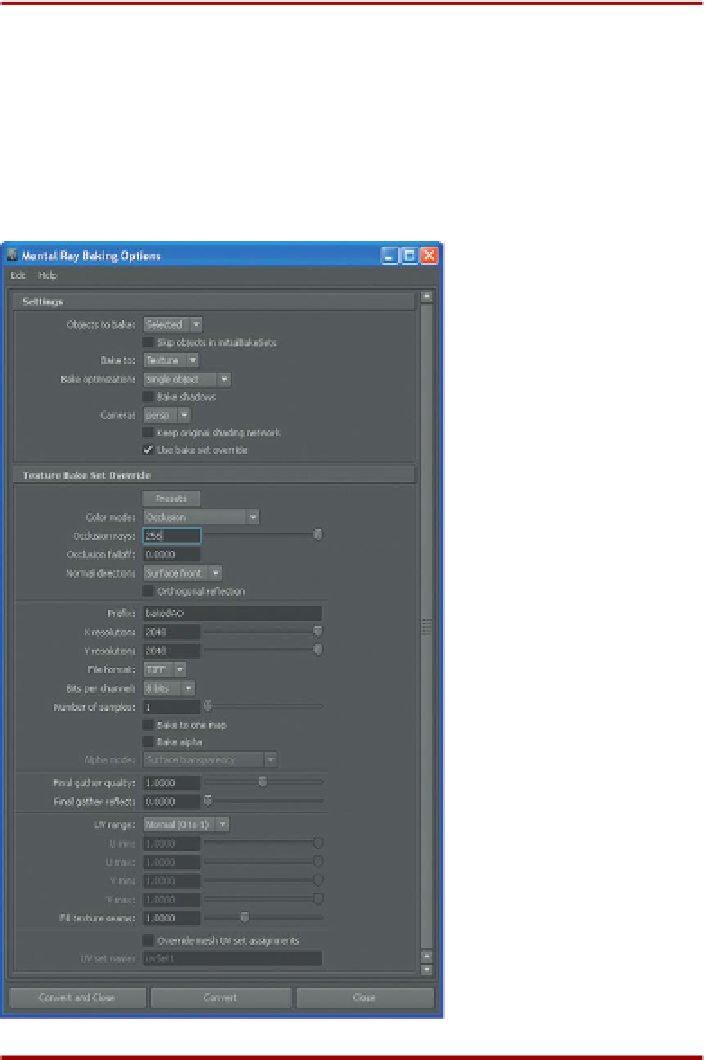Game Development Reference
In-Depth Information
Why?
He looks kind of ghostly. That's OK. The part that we are interested in is
the dark parts—see how the dark parts are the crevices and corners? This
is the desired effect as it will help define those edges.
Step 13:
Bake the AO pass to an image file. In object mode, select
Aegis. Go to Rendering>Lighting/Shading/Batch Bake(mental ray)
(options). Change Objects To Bake, to Selected; Bake To, to Texture; Bake
Optimization, to Single object. Check the Use Bake Set Override check
box, which will activate a slew of options below that. The important ones
are Color mode: Occlusion; Occlusion rays: 256; X resolution = 2048;
Y resolution = 2048. Press Convert and Close (
Figure 9.47
).
Figure 9.47
Lots of settings to
tweak. All provided here.
Why?
Most of the settings here should be reasonably self-explanatory. Do note
that we are baking at 2048 because the texture file we are currently building
from is at 2048 so this image will drop right on top of the current painting.