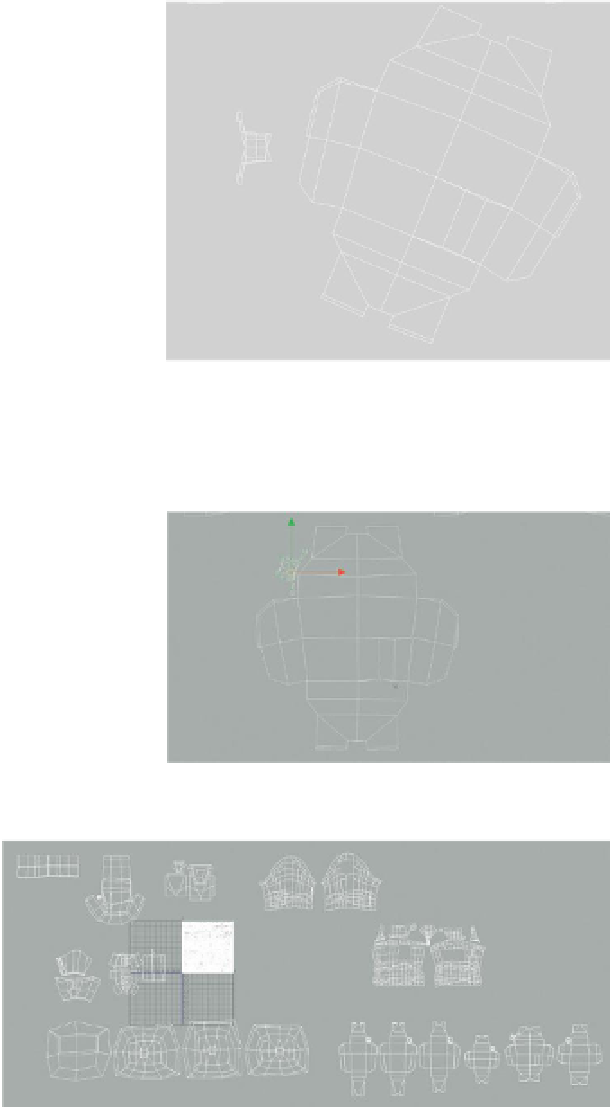Game Development Reference
In-Depth Information
Figure 9.21
Shells assembled via
Move and Sew UV.
Step 29:
Use the Smooth UV tool and Unfold the shell to relax it.
Step 30:
Rotate and organize the shells. The big pouch shell will be
rotated to make for easiest texture painting, while the latch will be tucked
in to make use of the texture space (
Figure 9.22
).
Figure 9.22
Completed pouch.
Step 31:
Repeat for all other squarish pouches (
Figure 9.23
).
Figure 9.23
UV-mapped pouches,
holsters, and sheaths—anything that
is square.
Tips and Tricks
As the number of shells increase, the number of functions will increase, which
means the number of nodes increases and the file gets heavier and heavier
with history. As I was working toward the previous steps, Maya began to get
really sluggish as it tried to work through all that history for every step. A quick
Edit>Delete All by Type>History cleans up the history and Maya is snappy again.