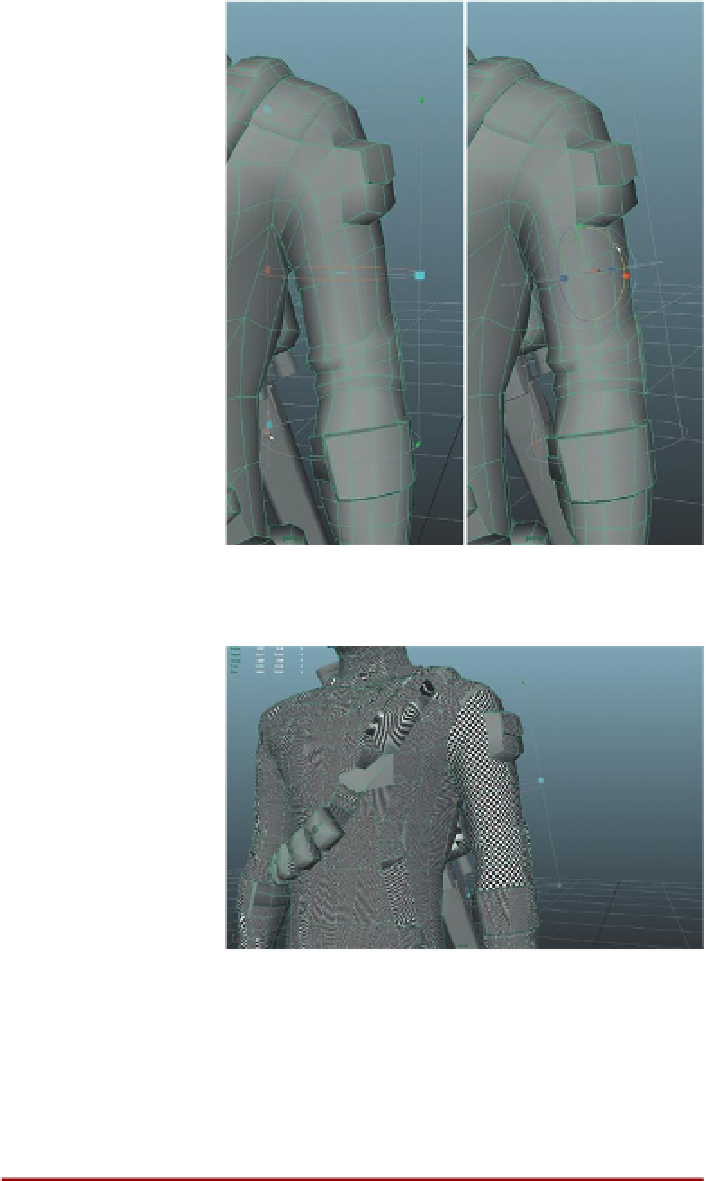Game Development Reference
In-Depth Information
Figure 9.10
Rotating cylindrical
projection to match rotation of
the arm.
Step 15:
Press 6 on the keyboard to see how the checkers are falling into
place (
Figure 9.11
).
Figure 9.11
Checkers showing
well-distributed texture.
Step 16:
Adjust the scale if needed to eliminate most distortions in the checkers.
Step 17:
Move this new shell to the side in the UV Texture Editor. Open the
UV Texture Editor and this projection should still have its handles visible
there. Grab the manipulator handles by either the yellow circle in the
middle or the red triangle handle and move this projection (and its shell)
away from the mass of other UVs (
Figure 9.12
).
Why?
Yes, this shell is much to big—it's taking up the size that the entire form
will eventually take up. That's OK. Right now the shells should be big
enough to easily illustrate the size of the checkerboard pattern so we can
see relative sizes. Later the shells will be scaled and arranged.