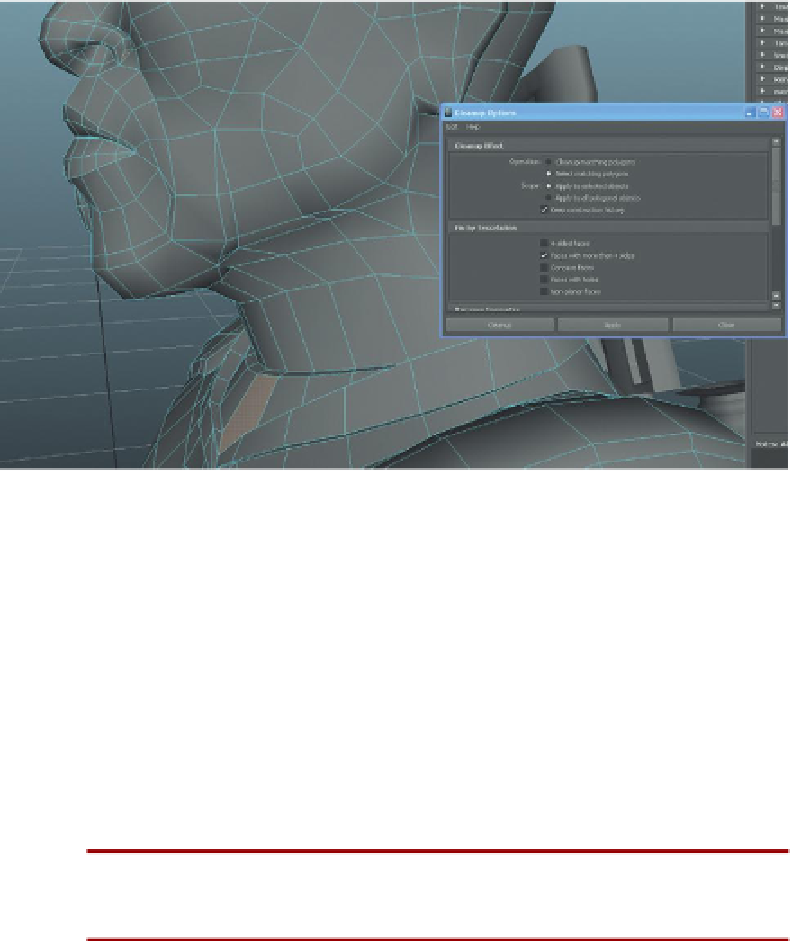Game Development Reference
In-Depth Information
Figure 9.2
Using the Cleanup to identify faces with more than four sides. Once these are identified they can be fixed.
Why?
This cleanup trick was discovered by one of my students, Giovanni
Sabella, in our Advanced Game class. Giovanni was having problems
getting meshes to work well in Mudbox and discovered that most of the
normals painting applications also had some very specific requirements
for polygon topology because they did so much subdividing. But I've
found this technique to be invaluable when preparing for UV mapping
as well. The UV Unfold tools and UV Smooth tools make shells disappear
if the appropriate topology isn't present. You learn the best stuff from
students—I refer to this in class as the Sabella Step.
Step 7:
Repeat steps 4 through 6 on the weapons as well.
Step 8:
Delete all history. Edit>Delete All by Type>History.
Why?
The cleanup steps have created bits of history throughout the scene.
To make sure that steps in the future are working with the cleanest
collection of data possible, always delete the history before moving onto
other big steps.
Planning
In the last chapter we took great pains to make sure the model was one single
mesh with the idea that calculations for joint-driven deformations were much
faster with a minimal number of meshes. However, even though it is a single
mesh doesn't mean that the UV map has to be made of one shell. For that matter,
it doesn't even have to be one material (or texture). For instance, if a character
had shiny armor plating part of his body but matte chunks of material on other