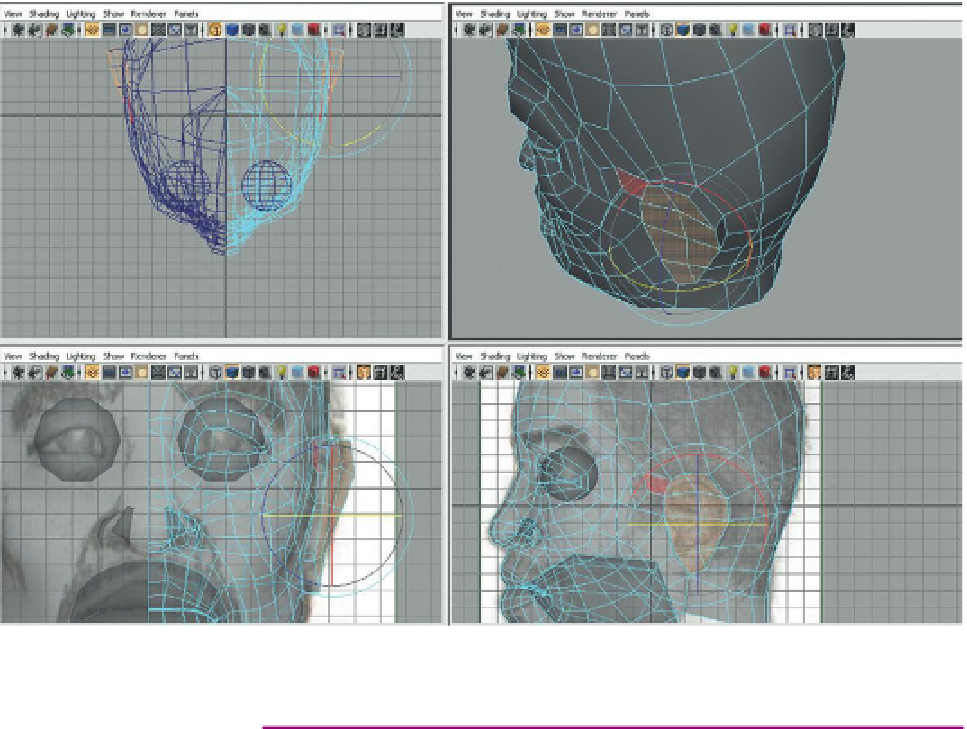Game Development Reference
In-Depth Information
In a game model, there simply are not the available polygons to create
terribly detailed ears. Luckily, if the game player is spending a lot of time
checking out a character's ears there is something seriously wrong with the
game play.
So the strategy here is to change the silhouette of the face enough to
represent the ears from the front, top, and back views, but to let the texture
for the ear do most of the visual work.
Step 59:
Select, Extrude, and rotate the ear polygons off the side of the
head (
Figure 8.41
).
Figure 8.41
Extruding the ear polygons off the head.
Why?
Yes, this creates an ugly ridge on the front of the ear—a sort of “Shrek-ear”
like a trumpet emerging off the head. Hang tight, we'll fix that.
Step 60:
Use the Sculpt Geometry tool to massage out the front ledge
created by the previous step. Use the Smooth function of the Sculpt
Geometry tool to average out the vertices there on the front of the ear so
that the ear ramps up off the side of the face (
Figure 8.42
).