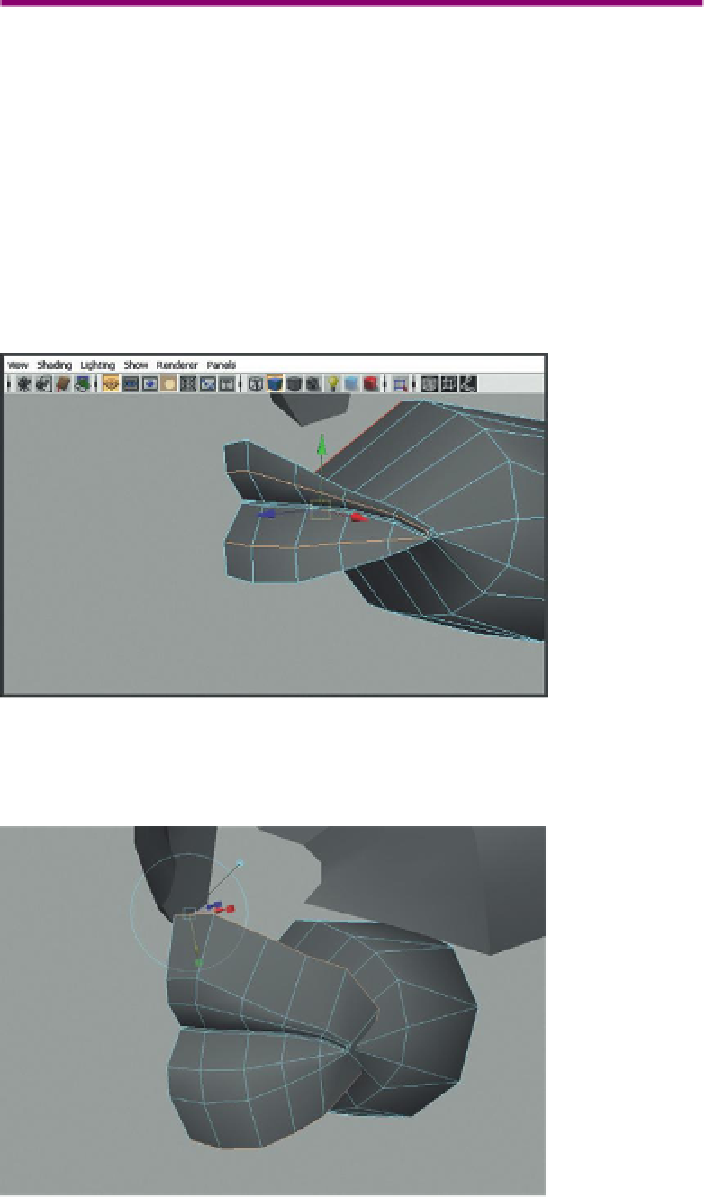Game Development Reference
In-Depth Information
Why?
The oral cavity may not even be needed. If the game will never show the
character with his mouth open there is no need to blow this chunk of the
poly budget here. However, since this is the main protagonist, including
an oral cavity will allow for future possibilities. Still, it is the inside of the
mouth, so no need to use any more polygons here than needed.
Step 30:
Add geometry as needed to finish lips.
Figure 8.17
shows a new
ring of edges created with the Insert Edge Loop tool (Polygons>Edit
Mesh>Insert Edge Loop Tool). Don't bury too many polygons here, but an
extra ring can help give the lips volume.
Figure 8.17
Rounded lips via
additional edge ring.
Step 31:
Extrude the outer ring to build up toward the upper face (
Figure 8.18
).
Use the Extrude tool's move handles instead of the Scale tool. Since we are
dealing with half the mouth, using the edge's normals gives a better result.
Figure 8.18
Extruding the outer
ring to build geometry.
Step 32:
Periodically clean the mirror plane. Select the vertices that
should be on the mirror place and snap to the center (hold X down while
moving in X).
Figure 8.19
shows a quick cleanup of current progress.
Step 33:
Continue building out (and up) toward the mask.