Game Development Reference
In-Depth Information
Figure 7.8
Sample of the newly created normal map.
Figure 7.9
Sample of first level of Gaussian blur.
Why?
Even with our High Pass, there is still quite a bit of “noise” in that initial
pass. Giving a little blur helps soften the noise and keeps the information
where it should be. This shouldn't be too high since too much of a blur
will simply wipe out all the detail (including the desirable large detail).
Tips and Tricks
How much to blur this first pass is tricky. Much of it is relative to the file being
affected. A Radius of 1 might be just the trick for a 2048×2048 image, but way
too much for a 512×512. Further, if the image is tillable and much closer, it
might need to be much higher (5 or more). So keep frequent saves to make
sure you can go back to an earlier version if things aren't going as planned.
Layering to Increase Height
Step 10:
Duplicate the Background layer. The quick keyboard shortcut for
this is Ctrl-J (Command-J on a Mac). This will create a new layer (Layer 1)
identical to the first that sits atop the original.
Step 11
: Change the new Layer 1 Blending to Overlay. You can do this
either within the Layers palette (immediately beneath the Layers tab) or
by double-clicking the layer and in the Blending Options section of the
Layer Style window changing the Blend Mode drop-down menu. The
results can be seen in
Figure 7.10
.
Warnings and Pitfalls
By using an additional
layer and adding the
value, this is no longer
a valid normal map.
Remember when we
talked earlier about the
normal vectors needing
to equal exactly 1? Well,
now they definitely do
not. So be sure not to use
the file in its current state
or the results will be very
unpredictable.
Figure 7.10
Results of duplicate layer with an Overlay Blending Mode.
Why?
Often the results of the NormalMapFilter are too muted. The amount the
surface will be raised is just too low. By duplicating the information and
adding the color information to the original via the Overlay Blending
Mode, the height of the normal map will increase.