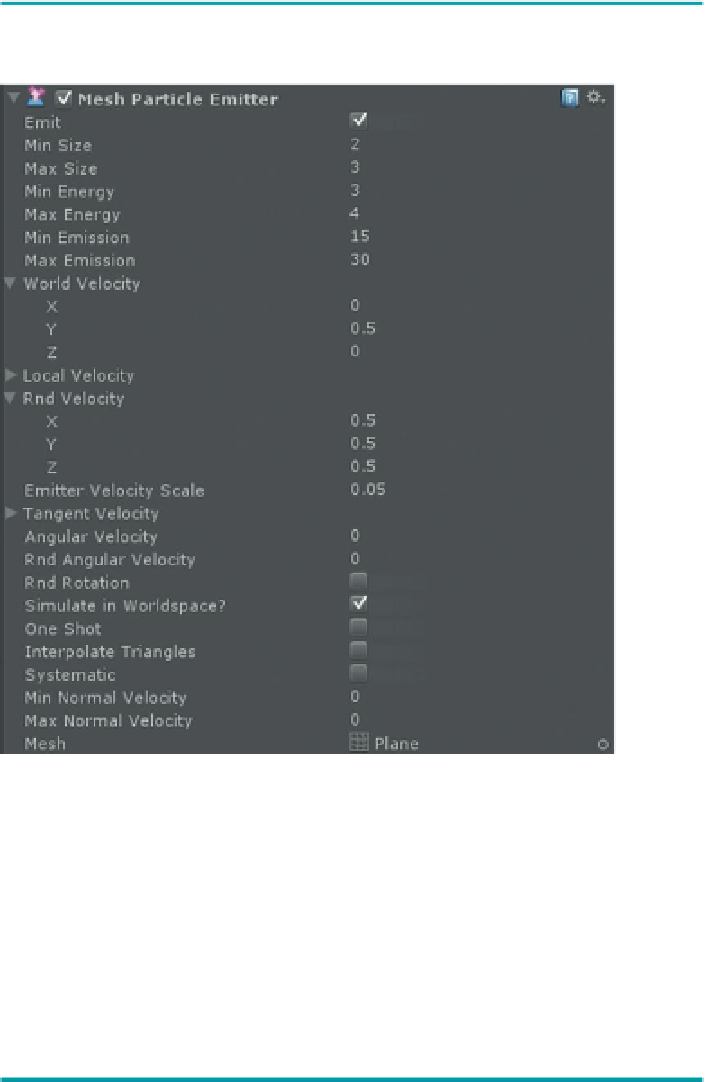Game Development Reference
In-Depth Information
Why?
This will make sure that the particles also get smaller as they get older. It
helps to keep the particles from popping out of existence.
Step 19:
Finally, adjust the Mesh Particle Emitter settings to match
Figure 6.30
.
Figure 6.30
Mesh Particle Emitter
settings.
Why?
So many settings here it is just easiest to take a screenshot. Most of the
entries are pretty self-explanatory, but here are a few that may not be. Min
and Max Energy determine how long a particle is in existence (randomized).
Min and Max Emission indicates how many particles are in existence at
any one time. World Velocity indicates how fast and in what direction the
particles leave the particle emitter. Rnd Velocity (Random Velocity) helps to
provide a more organic movement to the particles as they emerge.
Tips and Tricks
Particle Emitter systems are fun since they happen in real time in both the
Scene window and in the game. If the emitter is selected in the Hierarchy
panel, when the attributes are changed, the Scene window will draw the
effects of that change. However, remember that the particles that have