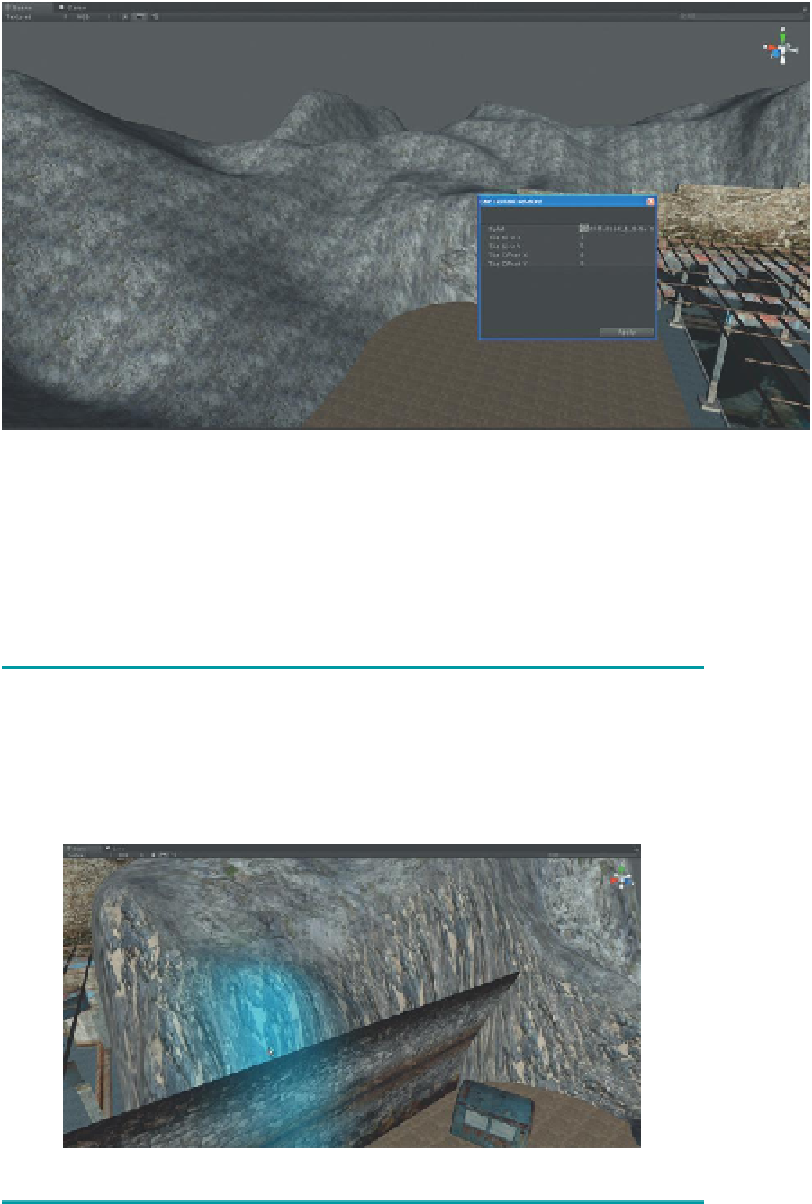Game Development Reference
In-Depth Information
Figure 6.18
Resized Terrain Texture.
Tips and Tricks
Most all Terrain Textures are going to be repeated and tiled. Because of
this, there is usually no need for a very large original file. When going
through CGTextures and accumulating textures, the smallest size is
usually sufficient.
Step 16:
Paint with the texture. With the terrain selected, choose the Paint
Texture tool in the Inspector panel. Click the newly imported cliff-side
texture (it will highlight with a blue bar beneath the swatch). Use a soft-
edged brush (one of the first two in the Brushes section) and paint areas
of the terrain that would be cliff side (
Figure 6.19
).
Figure 6.19
Painting with additional Terrain Texture.
Tips and Tricks
Note that in order to paint with any Terrain Texture, that texture must first
be selected in the Terrain section of the Inspector. It's a powerful function
to be able to swap back and forth between multiple Terrain Textures.