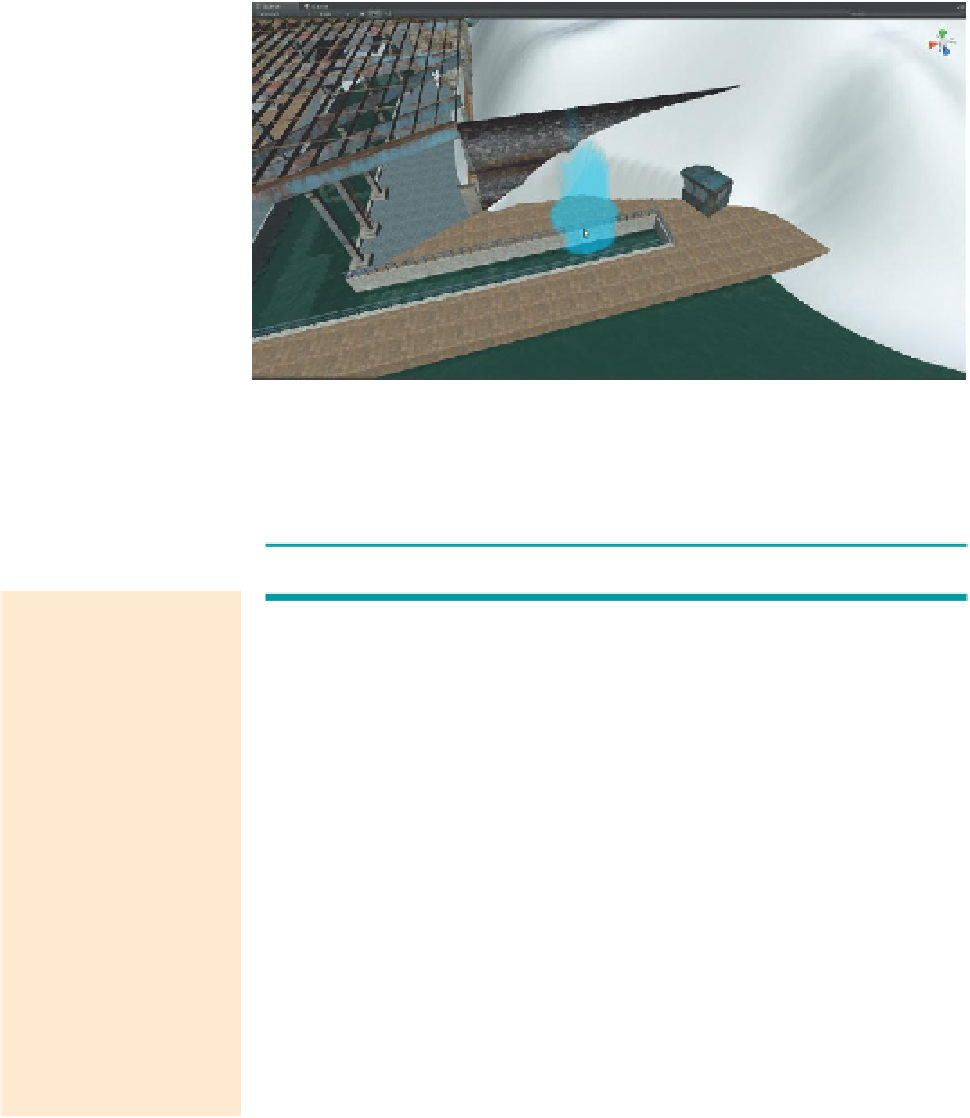Game Development Reference
In-Depth Information
Step 8:
Carve back the mountain for walls. Pick one of the round brushes
with a hard edge. Reduce its size to 10. Find areas where the terrain is poking
through the walls that are supposed to be holding it back (
Figure 6.15
) and
hold down the Shift key and paint right in front of the walls. This will allow for
carving into the mountain and pulling it away from the wall.
Figure 6.15
The process of carving
back terrain behind retaining walls.
Why?
Often it is much easier to carve chunks out of mountainous terrain than it
is to add it up in delicate areas like retaining walls.
Warnings and Pitfalls
When carving out
areas, be sure to take a
close look at all parts of
your models. An easy
place to forget would
be the tunnel. There
shouldn't be any parts
of the mountain poking
through there. Part of the
challenge with terrains
is moving from the very
big to the very small, but
it is very important to get
close and personal with
all parts of the level when
the terrain interacts with
imported meshes as
closely as these do.
Tips and Tricks
Although the mountain and its retaining walls should generally match
up, do not worry about getting them perfectly aligned. Remember that
there is no reason for the player to be running up the mountains; in fact
later we will add some colliders to ensure that he cannot. The only place
the player will ever see these mountains is from the dock. Looking up from
below it is difficult to see if the top of the retaining walls match up with the
mountainside.
Step 9:
When the mountains appear correct be sure to Play the game
and walk around carefully inspecting whether the new terrain does what
it should. What looks good way up in God's view as the terrain is created
might not be nearly so perfect where the boots hit the ground.
Adding Texture to the Topography
Although the snowy-looking marshmallows that have just been painted
might look yummy, they aren't really in sync with the style of the game or
the style of the model created in Maya. It's time to start adding some dirt and
rocks to this form.