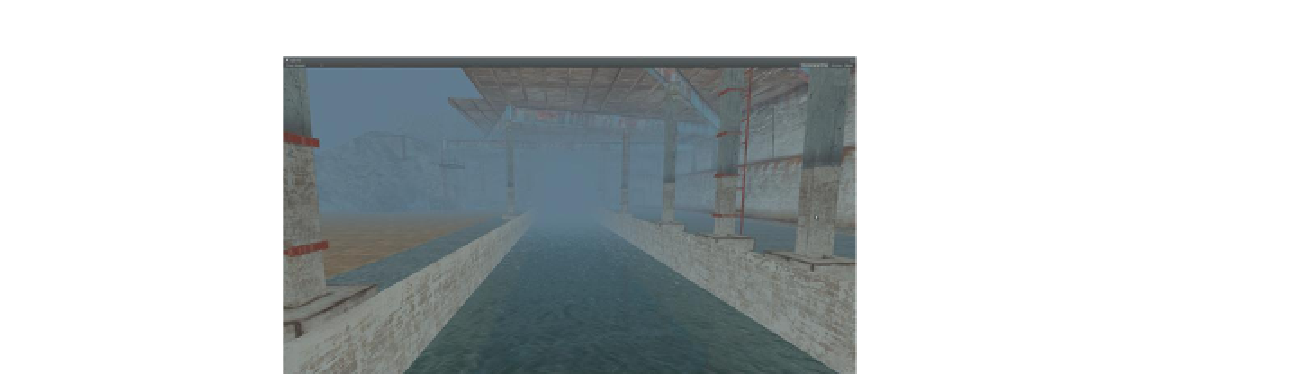Game Development Reference
In-Depth Information
Figure 6.8
Results of this tutorial
with a few additional minor tweaks
to water parameters.
Tweak the background color to various hues to see which matches your vision
of the scene. Be sure to match the fog to that value. The water has all sorts of
parameters that can be tweaked. To tweak them, select the Daylight Water
in the Hierarchy panel and make the adjustments in the Inspector panel.
Figure 6.8
shows water that had the Refraction Color adjusted to a dark green
and the Wave Speed settings cut in half. These adjustments are fairly painless
and can quickly help establish a different scale to the water, and an entirely
different hue and style.
So there are still some issues here. The lighting—or lack of lighting—
combined with a high ambient color setting still makes the scene look flat.
However, a bit of reflective water and a splash of fog can go a long way to
give a scene just a bit of depth.
Some other benefits of the approach here is that what was once a very
small space (just the dock) suddenly
feels
like a much bigger space. The
player can feel the large space of the sea out beyond the dock even
if he cannot see it. Although in the next few tutorials the hill this base
is built into will be built, not much of it will be seen, although it will be
implied. Very often, the most expansive-feeling levels may not be that
large at all.
Tutorial 6.2: Terrain Creation
Terrains are a relatively new addition to Unity (Unity 2.x). Terrains can be
really cool in the right situation. A Terrain is a GameObject that is created in
Unity that can contain texture maps and “smart” objects like trees and grass.
By “smart” I mean they do some really fancy things like change their level
of detail as the player moves closer or further away from them. The classic
example is trees. Trees that are a mile from the player shouldn't contain 2000
polygons; the player would just never see this sort of detail. So the trees
that are a long way away are billboards—a two-triangle plane that has an
image of the tree on it. Then as the player gets closer, the tree morphs to
high resolution until, when the player is right up to it, the tree is in its high-
resolution splendor that holds up much better to inspection.