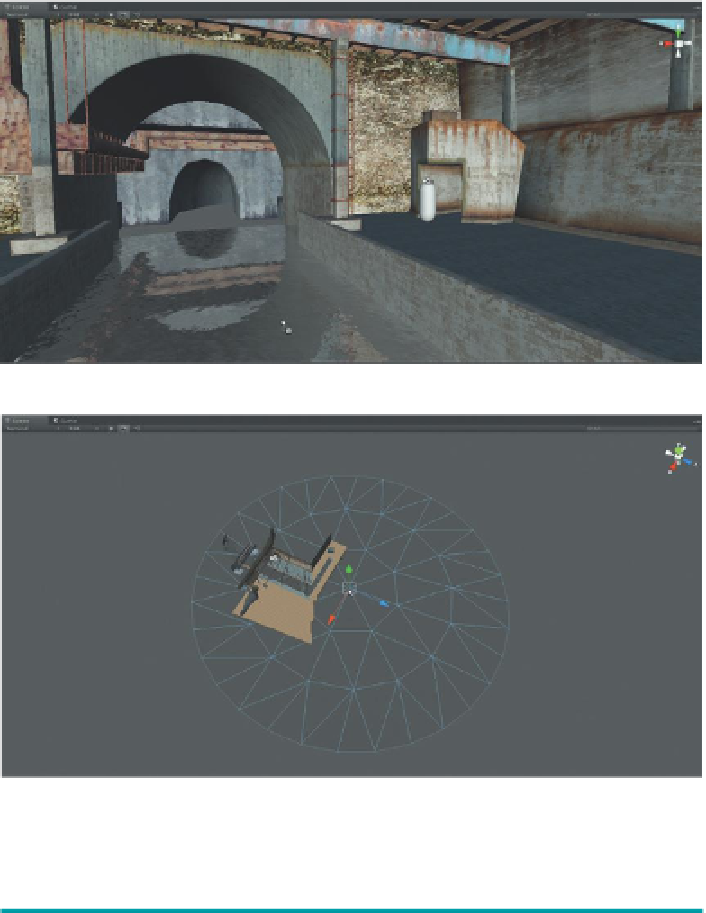Game Development Reference
In-Depth Information
Figure 6.2
Placing a water prefab
by dragging from Project panel to the
Scene view. Note that this is using
the Pro version of water (real-time
reflection).
Figure 6.3
Placed water.
Step 7:
Play the game to check out the new water. Press the Play button
(or press Ctrl-P on the PC or Command-P on the Mac) and walk around the
scene to see how the water looks.
Why?
Don't worry too much about how this looks quite yet. It's very likely that
in the game view the water looks way too blue (even if you are using a Pro
license). This is because the water is reflecting the sky, which at this point is
just a flat blue. It will be prettier as we define the environment further.
Skyboxes
Skyboxes are interesting things. In effect they paint a sky behind everything in
your scene. The sky behaves visually as the real sky does (although generally
not animated). There are a few things that are a little unintuitive about them
though. First, a skybox is not a GameObject—it can't be seen in the Hierarchy
panel. Skybox materials are chosen in the Render Settings (of all places),
and then Cameras have the option of whether to draw them or not. Second,
skyboxes don't affect any sort of lighting or baking. They are images that looks