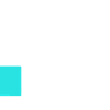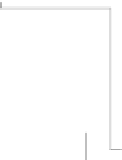Information Technology Reference
In-Depth Information
/
home
tom
todo
Work
Class
OS
Lorem ipsum dolor sit amet, consectetur adipiscing
elit. Donec aliquam scelerisque tincidunt. Curabitur
sed augue nibh, nec dapibus urna. Vestibulum sit amet
leo vitae neque dictum adipiscing.
Cras aliquam, risus quis fringilla malesuada, leo felis convallis
felis, tincidunt eleifend turpis sem sit amet massa. Nunc eu
felis vitae risus hendrerit rhoncus ac a neque. Donec
accumsan, lorem sed imperdiet convallis, arcu urna rutrum
mi, sollicitudin vestibulum tellus lectus vulputate mauris.
hw1.txt
Figure11.3: Example of a directed acyclic graph directory organization with
multiple hard links to a file.
. and .. and ˜
You may sometimes see path names in which directories are named
.
,
..
, or
~
. E.g.,
>cd~/Work/Class/OS
>cd..
>./a.out
.
,
..
, and
~
are special directory names in Unix.
.
refers to the current working
directory,
..
refers to the parent of the current working directory, and
~
refers to the
current user's home directory.
So, the first shell command changes the current working directory to be the
Work/
Class/OS
directory in the user's home directory (e.g.,
/home/tom/Work/Class/OS
). The
second command changes the current working directory to be the
Work/Class
directory
in the user's home directory (e.g.,
~
/Work/Class
or
/home/tom/Work/Class
.) The third
command executes the program
a.out
from the current working directory (e.g.,
~
/Work/
Class/a.out
or
/home/tom/Work/Class/a.out
.)