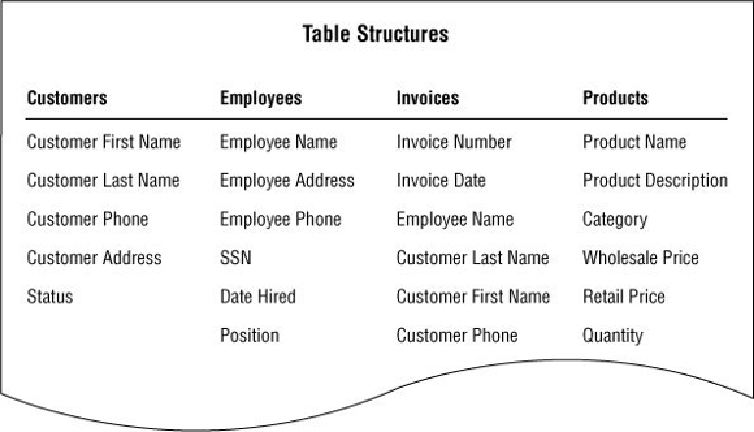Database Reference
In-Depth Information
The next order of business is to associate fields from the Preliminary Field List with each
table in the Final Table List. Make certain you select the fields that best represent charac-
teristics of each table's subject; each field should define or describe a particular aspect of
the subject.
Figure 7.35
shows a
partial
example of the table structures for Mike's Bikes.
Figure 7.35. A partial listing of the table structures for Mike's Bikes
Now you refine the fields. Remember to follow these steps as you work with each field.
1.
Improve the field name.
Use the appropriate guidelines to ensure that each field
name is as clear, unambiguous, and descriptive as possible.
2.
Determine whether the field complies with the Elements of the Ideal Field.
Make
certain you check for multipart and multivalued fields. As you learned earlier, they
can cause a number of problems within a table.
As you review the fields, you decide to abbreviate some of the field names in the
CUSTOMERS, EMPLOYEES, and INVOICES tables, shortening CUSTOMER to C
UST
and EMPLOYEE to E
MP
. You also decide that the field name Q
UANTITY
(in the
PRODUCTS table) does not completely describe the characteristic it represents, so you
change it to Q
UANTITY
O
N
H
AND
. The phone fields in the CUSTOMERS and
EMPLOYEES tables suffer the same problem, so you change them to C
UST
H
OME
P
HONE
and E
MP
H
OME
P
HONE
, respectively. Furthermore, you change SSN to S
OCIAL
S
ECURITY
N
UMBER
so that the field name is absolutely unambiguous.