Travel Reference
In-Depth Information
44
on the r oad. O f course, using y our o wn
laptop—or ev en a PDA (personal digital
assistant) or electr onic organiz er with a
modem—gives y ou the most flexibility ,
and Wi-Fi is getting more ubiquitous. But
even if you don't have a computer, you can
still access y our e-mail and ev
problems.) Your home ISP may be able to
forward y our e-mail to the
Web-based
account automatically.
If you need to access files on your office
computer, look into a service called
GoTo-
MyPC
(www.gotomypc.com). The service
provides a Web-based interface for you to
access and manipulate a distant PC fr om
anywhere—even a cyber cafe—provided
your “target” PC is on and has an always-
on connection to the I nternet (such as
with R oad R unner cable). The ser vice
offers top-quality security , but if y ou're
worried about hackers, use y our own lap-
top rather than a cyber cafe computer to
access the GoToMyPC system.
en y our
office computer from cybercafes.
Without Your Own
Computer
It's har d no wadays to find a city that
doesn't
hav e a fe w cyber cafes. Although
there's no definitiv e dir ectory for cyber-
cafes—these ar e independent businesses,
after all—two places to start looking are at
www.cybercaptive.com
and
www.cyber
cafe.com
.
Aside fr om formal cyber cafes, most
youth hostels
and hotels no wadays hav e
at least one computer y ou can get to the
Internet on. And most
public libraries
across the world offer I nternet access fr ee
or for a small charge. Avoid
hotel business
centers
unless you're willing to pay exorbi-
tant rates.
Most major airports now have
Internet
kiosks
scatter ed thr oughout their gates.
These kiosks, which y ou'll also see in
shopping malls, hotel lobbies, and tourist
information offices around the world, give
you basic Web access for a per-minute fee
that's usually higher than cyber cafe prices.
The kiosks ' clunkiness and high prices
mean they should be av
With Your Own Computer
Wi-Fi (wireless fidelity) is the buzzword in
computer access, and mor e and mor e
hotels, cafes, and retailers are signing on as
wireless “hotspots” from where you can get
high-speed connection without cable
wires, networ king har dware, or a phone
line (see belo w). You can get Wi-Fi con-
nection one of sev eral ways. Most laptops
sold no wadays hav e built-in Wi-Fi capa-
bility (an 802.11b wir eless Ethernet con-
nection). M ac o wners hav e their o wn
networking technology , A pple AirP ort.
Those with older computers can plug an
802.11b/
Wi-Fi car d
(ar ound $50) into
their laptops. You sign up for wir eless
access ser vice much as y ou do cellphone
service, through a plan offer ed by one of
several commer cial companies that hav e
made wireless service available in airports,
hotel lobbies, and coffee shops, primarily
in the U.S. (follo wed b y the U.K. and
Japan).
T-Mobile Hotspot
(www.t-mobile.
com/hotspot) serves up wireless connections
at more than 1,000 Starbucks coffee shops
nationwide.
Boingo
(www .boingo.com)
and
Wayport
(www .wayport.com) hav e
set up networks in airpor ts and high-class
hotel lobbies. iP ass pr oviders (see belo w)
also give you access to a few hundred wire-
less hotel-lobb y setups. B est of all, y ou
3
oided whenev er
possible.
To retrieve your e-mail, ask your
Inter-
net S ervice P rovider (ISP)
if it has a
Web-based inter face tied to y our existing
e-mail account. I f y our ISP doesn 't hav e
such an inter face, y ou can use the fr ee
mail2web
ser vice (www .mail2web.com)
to view and reply to your home e-mail. For
more flexibility, you may want to open a
free Web-based e-mail account with
Yahoo! M ail
(http://mail.yahoo .com).
(Microsoft's H otmail is another popular
option, but H otmail has sev ere spam