Graphics Programs Reference
In-Depth Information
To create a rough sketch of your site's layout:
◗
1.
Draw a rough sketch of your site's layout.
◗
2.
Add objects to represent items that you cannot draw, and label them. For exam-
ple, draw a square the size of a photograph you plan to include, and write a brief
description of the photograph inside the square.
◗
3.
Add labels to identify the colors of each section and the lines (for example, write
“white background” across the background).
◗
4.
Write a paragraph that explains why you selected this layout. Describe how
the layout reinforces the site concept and metaphor and helps to achieve the
site goals.
Checking the Design for Logic
The fi nal step of designing a site is to check the design for logic. It is important for the
end user to be able to navigate through the site easily. A Web site that is attractive to
view but confusing to navigate is not well designed. When you check a design for logic,
look at all of the elements of the site plan as though you were seeing them for the fi rst
time and answer the following questions:
• Is the navigation system easy to follow?
• Does the graphic style support the site metaphor?
• Do the individual elements fl ow together to create a consistent look for the site?
If you fi nd problems or inconsistencies in any area, you will need to work through
the steps that pertain to the trouble area again, addressing the problems as you go. Gage
checked the new NextBest Fest site design and is satisfi ed that it is logical and consistent.
With the planning and design complete, you're ready to start building the site. You will
do this in the next session.
Search WWH ::

Custom Search