Graphics Programs Reference
In-Depth Information
You will choose a graphic style for the site concept that you selected for the new
NextBest Fest site.
To choose a graphic style and graphics to complement your
site concept:
◗
1.
Review your concept and metaphor for the site, the user profile, and the research
that you gathered about sites that appeal to the target audience.
◗
2.
Make a list of the graphics that you want to include in the site such as logos, but-
tons, and illustrations.
◗
3.
Write a paragraph that describes the graphic style for your site. Explain how this
graphic style supports your metaphor.
Determining the Layout
With the colors, fonts, and graphic style in place, you can determine the site's layout.
The term
layout
comes from traditional print design.
Layout
is the position of elements—
in this case, on the computer screen. The fi rst decision is whether the page structure
and content will be a fi xed size on the screen regardless of the size of the user's browser
window or whether the page structure and content will be fl exible and change to fi ll
the user's browser window. The second decision is where in the Web pages to place the
navigation system, text, logo, artwork, and so on. The layout should support the site goals
and metaphor. It should be easy for a user to follow, and it should appeal to the target
audience. Finally, it should also be consistent. For example, the navigation should be in
the same place on all of the pages of the site to improve usability and accessibility. Most
important, layout should conform to the basic tenants of sound artistic design by employ-
ing balance, unity, and rhythm. Using this approach, you should consider the space as a
whole in addition to the individual elements in the page.
Balance and Space
Balance is the feeling of equilibrium when looking at the page as a whole. It is achieved
by arranging objects so that their visual weight balances in the overall page composition.
The two main approaches to balance are symmetrical and asymmetrical. Symmetrical
balance distributes the visual weight of objects in a page evenly around the central
horizontal and vertical axes of the page. Radial symmetry creates balance in a page by
distributing objects equally around one center point. In juxtaposition, asymmetrical or
informal, balance is created by distributing visually disproportionate objects in the page
so that the visual weight of the objects achieve balance with respect to one another
instead of with the page axes. Informal balance is often more visually compelling than
symmetrical balance because it better incorporates the white space (or negative space) of
the page into the design.
White space
is the empty space in the page and it is an impor-
tant part of a well-designed Web page. If the page layout fi lls every inch of the screen,
users can become disoriented, feel claustrophobic, and cannot move easily through the
site. Leaving white space opens up the pages and enables the user to more easily navi-
gate the pages.
One tool for achieving open design is a frequently used design concept called the
Rule of Thirds. The rule of thirds was created by artists in the Renaissance and states that
the most interesting compositions are those in which the strongest element is off center.
To implement this technique, divide the page into thirds both horizontally and vertically,
and then place the objects in the page on the lines. No object should take up more than
two-thirds of the page, horizontally and vertically. For example, in most Web pages, the
To make important items
like navigation easy to
find, separate them visu-
ally from page content. A
little white space between
these items and content
helps the user to distin-
guish them more quickly.

Search WWH ::

Custom Search