Graphics Programs Reference
In-Depth Information
One way to develop a color palette is to look to other works of art for inspiration.
Think of what emotions and feelings you want to evoke with the Web site, and then fi nd
a painting, photograph, or other work of art that stirs those feelings in you. Evaluate the
colors the artist used. Consider how the colors interact. Try to pinpoint colors that are
causing the emotion. Consider how the color palette works with your metaphor. Think
about how you might use that color palette in the Web site.
Remember accessibility when selecting colors; some people cannot distinguish
between colors due to varying degrees of color blindness. When designing a Web site,
make sure that you use more than just color differences to convey navigation informa-
tion. For example, if the only cue that a word is a link is that the text is a different color
than the text around it, this will be confusing to people who cannot distinguish color
variations. To ensure that everyone can easily distinguish text links from other text,
you can underline the links or you can italicize or bold the links to differentiate them
stylistically.
Gage chose the colors shown in Figure 2-9 for the new NextBest Fest site. This color
palette fi ts nicely into the reclaiming design metaphor because the varying shades of
green, gray, and blue-green are reminiscent of colors popular in the early 1980s and
work with the other aesthetic elements in the site to provide a slightly antiseptic feeling
that provokes imagery of found objects from the past unearthed in a laboratory environ-
ment. In the site, blue-green will be used in the logo, olive will be used as an accent
in the content background and as a heading color, and gray will be used in the page
background and as the primary text color. Font colors are discussed more extensively in
the next section.
Figure 2-9
Color palette for the new NextBest Fest site
The fi gure refers to the colors by their generic color names as well as their hexa-
decimal color codes. Although color names such as green, red, and yellow are easy to
remember and may have more meaning to most people, they can be unreliable when
trying to communicate specifi c color values. One person might use the word
red
to refer
to the generic red family of colors, and another person might be referring to the specifi c
color designated as red in a site's color palette. The color names used in these tutorials
are the generic color names.
Many of the colors currently in use in Web sites do not have reliable color names.
All colors, however, have hexadecimal color codes, and all well-coded HTML uses
hexadecimal color codes instead of color names.
Hexadecimal color codes
are six-
digit numbers in the form of #RRGGBB where RR is replaced by the hexadecimal color


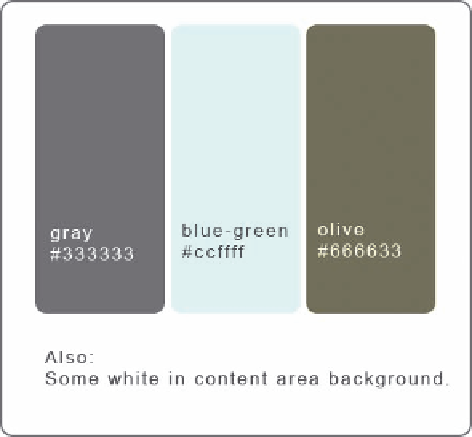
Search WWH ::

Custom Search