Graphics Programs Reference
In-Depth Information
reviews, and articles. Gather all of the available graphic materials and any pertinent
company documents such as the company's mission statement and employee biogra-
phies. Outside resources can also provide some information. Outside resources include
reviews, articles, and other Web sites that reference the product or service. You will want
a paper copy of all the information for ease of organization. You will also want a digital
copy of anything that you can get so that later you won't have to retype the content into
the pages of your site. After all the information is compiled and printed, you are ready to
start organizing it.
Problem Solving: Organizing Page Content Logically
Organizing the data lets you see exactly what you have gathered about each relevant topic.
You need to sort the collected materials, piece by piece, into the categories and subcatego-
ries you established earlier. You might need to split some items, such as a brochure, into
more than one category. Information that fits more than one category should be placed
in the category that seems most appropriate. Review any information that is relevant but
doesn't fit the planned pages. Try to find a place in the existing structure where the infor-
mation might fit. You might also consider whether it warrants creating a separate section
or a new page.
Next, you will create the aesthetic design for the site. After you have designed the aes-
thetic structure of the pages, you will create page content out of the materials that you
have assembled and organized.
Designing a Web Site
The phrase “look and feel” is used to describe the overall impact of the external charac-
teristics of a Web site. It refers to the way that all the elements of the site design inter-
act to create an experience for the user. The look and feel is achieved from a mixture
of many smaller choices including which colors, fonts, graphic style, and layout are
selected for the design. You will make all of the choices regarding the aesthetic design
elements in a site during the planning phase. As you make decisions, keep in mind how
the user requirements you identifi ed impact the design. To combine all these elements
effectively, you start by creating a concept and metaphor for the site.
Best practices in Web design are to keep the aesthetic design of pages and page ele-
ments separate from the content. For example, the code that tells the page to display a
specifi c color in the background or that tells the page to display headings at a certain
size and in a certain color is stored in style sheets. You apply individual styles to the
content in the pages instead of applying colors, sizes, and other attributes directly to the
text in the pages. This way of working is much more effi cient and enables you to change
the look of all of the pages by modifying the styles applied to them.
Designing a Web Site
• Create a site concept and metaphor.
• Consider accessibility issues.
• Select colors.
• Select fonts.
• Choose a graphic style and graphics.
• Sketch the layout.
• Check the design for logic.




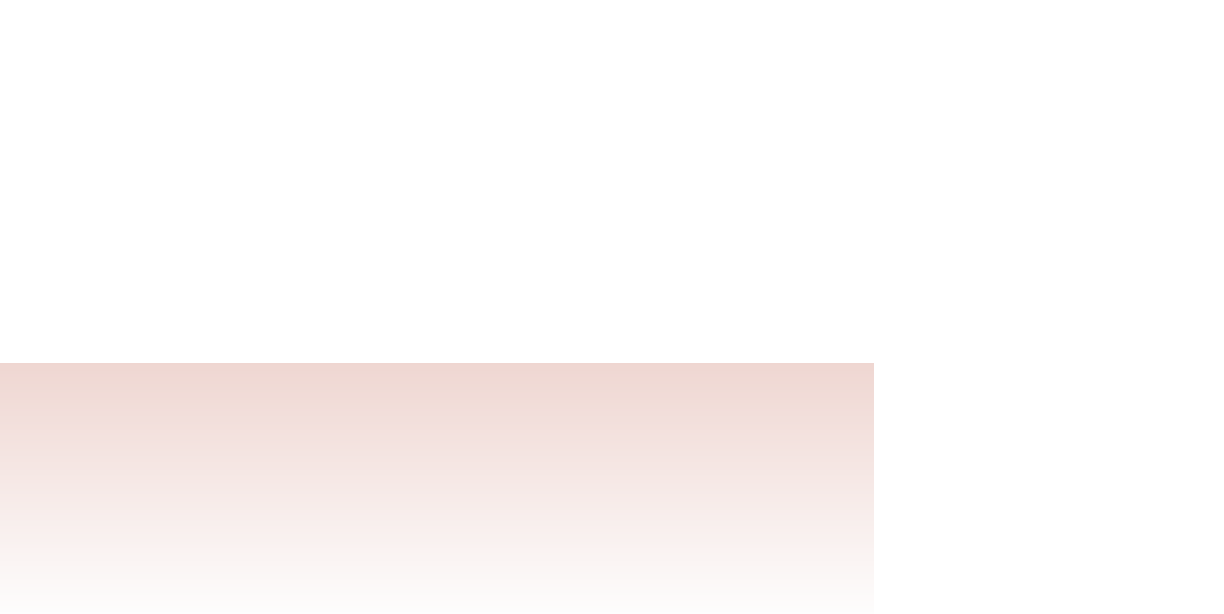


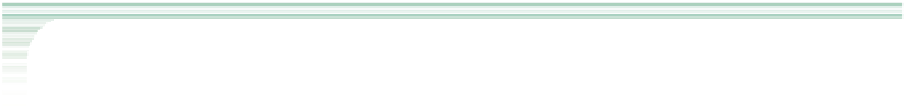
Search WWH ::

Custom Search