Graphics Programs Reference
In-Depth Information
Figure A-4
Site reports
Type
Name
Description
Workflow
Checked Out By
Lists the documents that are checked out by a specified team
member
Design Notes
Lists all the Design Notes (notes with information related to
designing the site for yourself or other team members) for
selected files or the entire site
Recently Modified
Lists files that were changed during a specified period of time
HTML Reports
Combinable
Nested Font Tags
Lists all the nested font tabs that can be combined to clean up
the code
Missing Alt Text
Lists image tags that do not have alternate text
Redundant
Nested Tags
Lists unnecessary nested tags that should be removed from
pages to clean up the code
Removable
Empty Tags
Lists all the empty tags that can be removed from pages to
clean up the code
Untitled
Documents
Lists all the documents with default titles, duplicate titles, or
missing title tags
You can run some or all of these reports for a site.
To run site reports:
◗
1.
On the Application bar, click
Site
, and then click
Reports
. The Reports dialog box
opens. See Figure A-5.
Figure A-5
Reports dialog box
select what to
report on
select the reports
to gene
r
ate
click to change
the setting for a
selected
report
◗
2.
Click the
Report on
button, and then click what part of the site you want to cre-
ate reports for: Current Document, Entire Current Local Site, Selected Files in Site,
or Folder. To create a Selected Files in Site report, select the pages you want to
report on in the Files panel before opening the Reports dialog box.
◗
3.
Click the check boxes next to the reports you want to create.











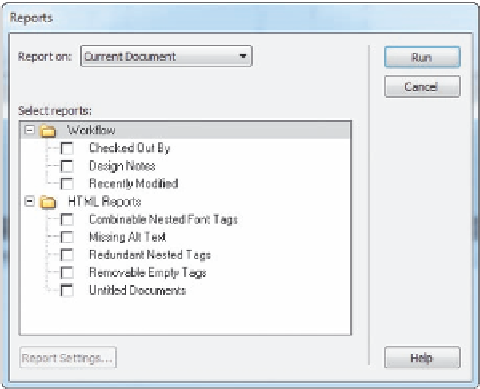



















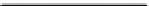




Search WWH ::

Custom Search