Graphics Programs Reference
In-Depth Information
2
ADDITIONAL CASE
Building a
Web Site with
an Alternate
Style Sheet
OBJECTIVES
• Plan and design a Web site
• Create and use a CSS style sheet
• Create Web pages that include
text, images, an image map,
and a rollover button
• Insert a navigation system
• Create and use library items
• Create an alternate print
style sheet
• Add a Spry data set to a
Web page
• Insert a Flash movie, Flash
text, a Shockwave movie, a
Flash video, or a sound in a
Web page
• Preview and test each page in
a Web site
Case |
Borders
Borders is a frame shop that specializes in creating contemporary,
one-of-a-kind frames for traditional western art. The shop also
displays the work of local western artists. Borders caters to young,
upwardly mobile city dwellers who want to combine their western
roots with urban style. The owners of the shop want to build a Web
site that will be used to market their goods and services and used to
let people know about upcoming events. If the site is successful, the
owners plan to add an e-commerce section to the site.
1.
Create a list of site goals; review the list for order of impor-
tance and the wording.
2.
Defi ne a target audience and create a user profi le for the site.
(
Hint
: Research the target audience as needed.)
3.
Conduct market research to gather information about at least
four competing Web sites or other Web sites that cater to a
similar target audience, and then write a paragraph summariz-
ing your fi ndings. (
Hint
: Look at western themed Web sites,
such as
www.cowboycool.com
.
)
4.
Develop two end-user scenarios for the site.
5.
Create an information category outline for the site.
6.
Create a fl owchart for the site.
7.
Develop a site concept and a metaphor for the site. Write a
paragraph explaining your choices.
8.
Choose a color palette, fonts, and a graphic style for the site.
Write a paragraph explaining your choices.
9.
Create rough sketches of two layouts for the site. Write a para-
graph explaining which layout you prefer and why.
10.
Check the layout of the design you prefer for logic, and verify
that your design reinforces the site goals and supports the site
metaphor.
11.
Create a local site defi nition and a remote site defi nition.
12.
Create a home page for the site using div tags and CSS to lay
out the page. Name the Web page with a descriptive fi lename
and save the page. (
Hint
: Remember to use index.html or
index.htm as the fi lename for the home page.)
STARTING DATA FILES
There are no starting Data Files needed for this additional case.
ADD 3

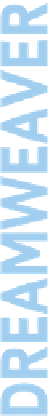

Search WWH ::

Custom Search